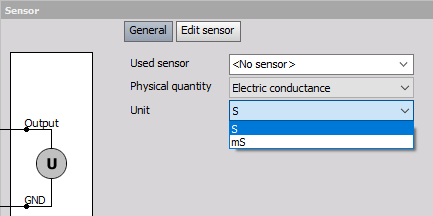Physical quantities editor
Dewesoft offers editor which allow the user to add or modify physical quantities. The Physical quantities editor can be found in the editor list in the options.
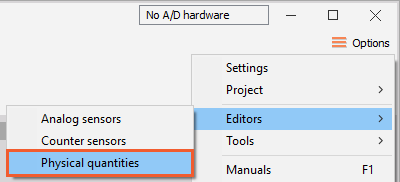
When we enter the editor, the following window appears:
- Add physical quantity (if the physical quantity is missing, additional can be added here)
- Remove physical quantity (this option can remove additionally added physical quantities)
- Save (saves the changes to PhysicalQuantitiesX.xml)
- Add units (additional units can be added to any physical quantity)
- Remove units (additionally added units can be removed)
- Exit (close the physical quantities editor)
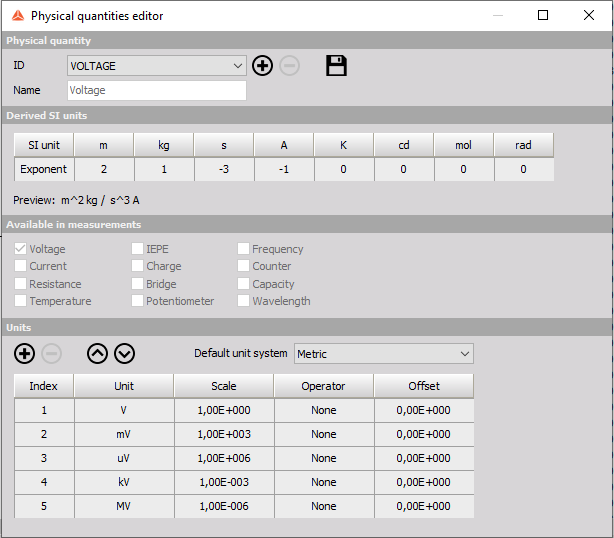
Add custom physical quantity
To add a new physical quantity click on the + button above physical quantities.
There are different fields which need to be filled to add the new quantity:
- Descriptor and name (write the name of the new physical quantity)
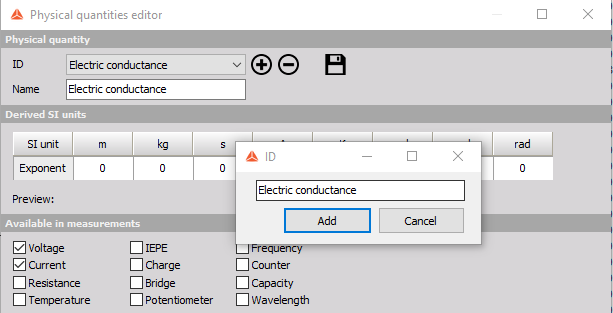
- SI units (write the correct exponent next to the SI unit)
The m/s is described with exponent 1 next to the “m” unit and exponent -1 next to the “s” unit.
For our example we have used the electric conductance which has these SI exponents:
| SI unit | Exponent |
|---|---|
| m | -2 |
| kg | 1 |
| s | 3 |
| A | 2 |
- Used for measurement (this option allows you to show the custom unit only in some of the measurement types in the channel setup)
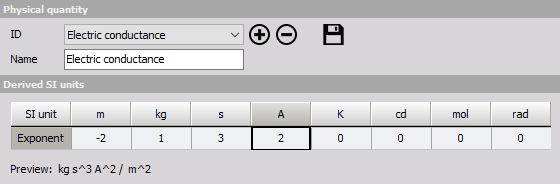
Every physical quantity needs also units which are defined on the right side of the editor.
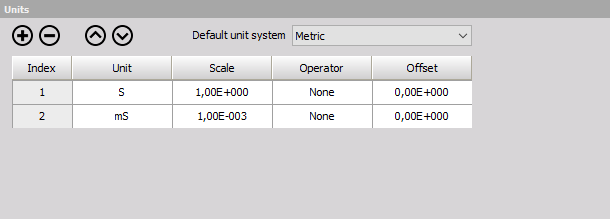
With every unit we need to define scale, operator and offset which allows Dewesoft to transfer between the units:
- Scale (defines the ratio new unit compared to t
- Operator (defines the offset type: add, ratio, Log. ref.)
- Offset (defines the offset between default and new unit)
A great example where scale, operator and offset are used, its temperature:
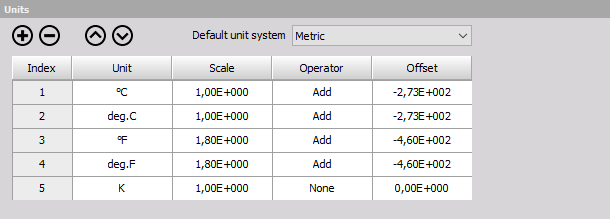
As soon as the new physical quantity is added, we can also see it in the channel setup: