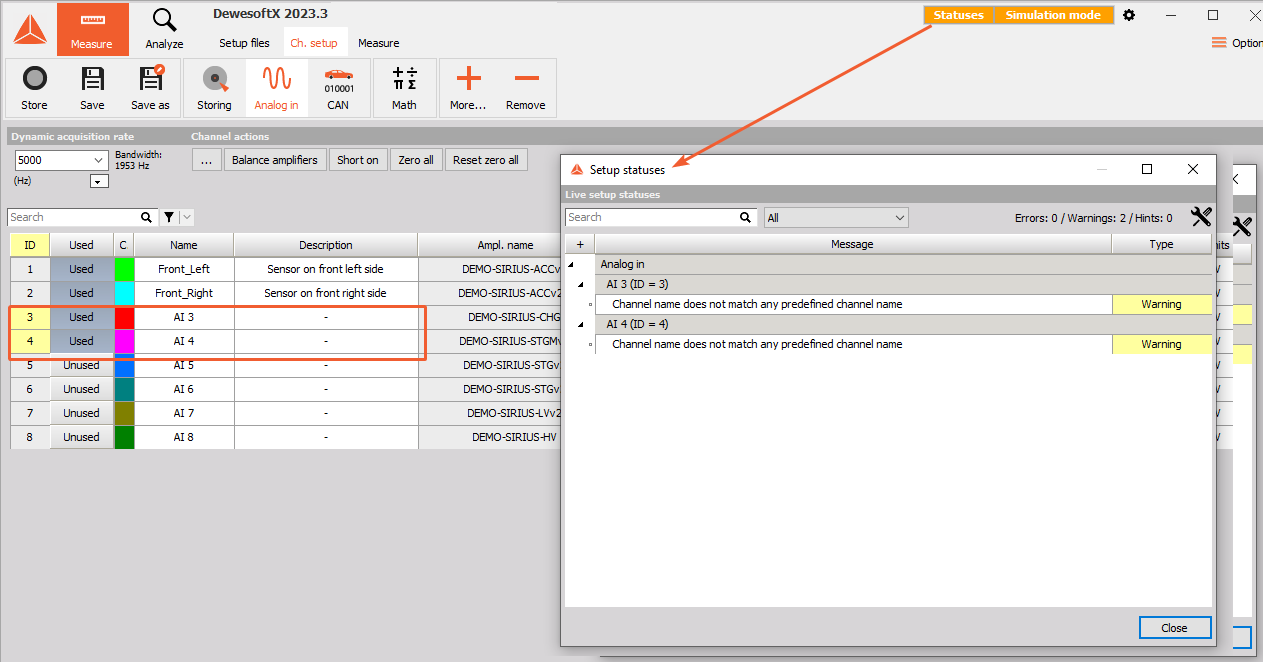Predefined channels editor
DewesoftX offers predefined channels editor where the user can predefine the channel names and its description.
Predefined channel editor is an advanced feature that needs to be first enabled under advanced settings. Please go to Settings -> Advanced -> Devices and under Analog inpu, check the “Enable predefined channel names” option.
Editor
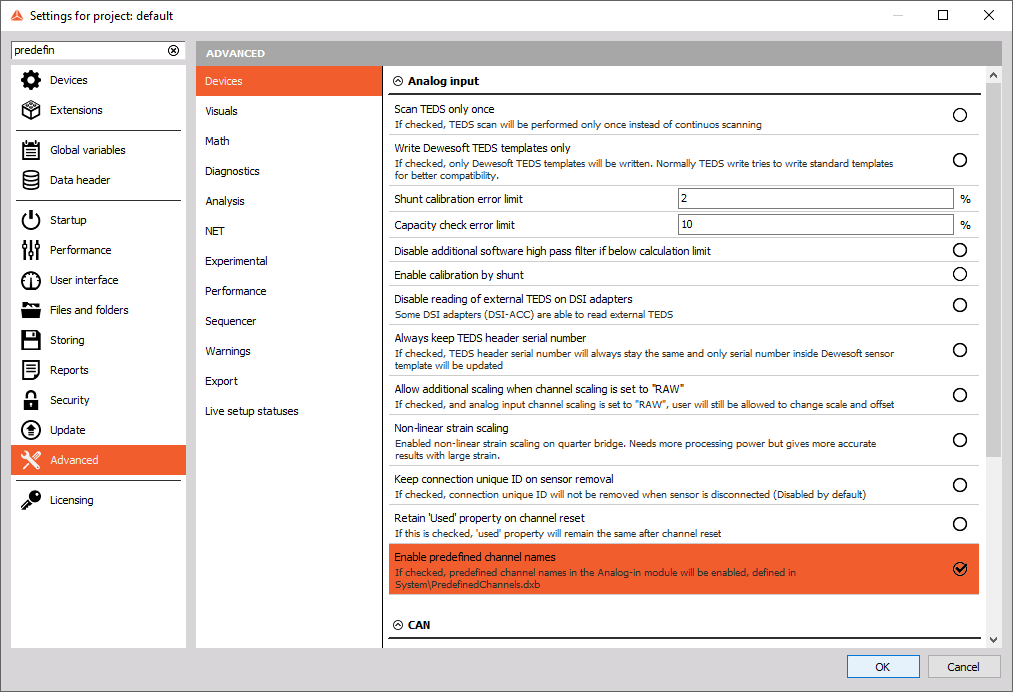
When you open the editor the following settings window will appear:
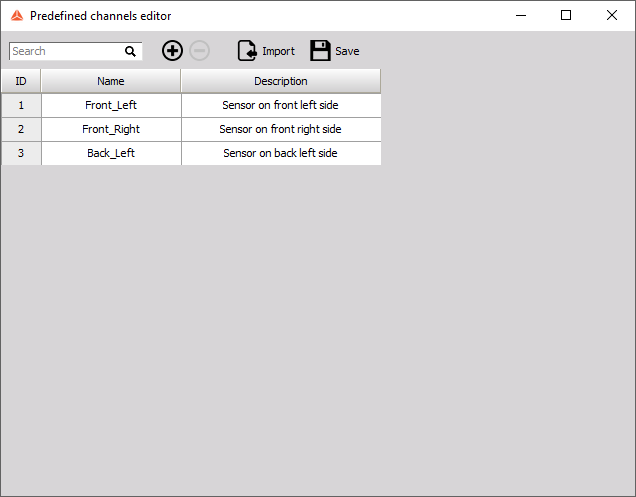
To add a new channel name with its corresponding description, click on the plus button. Once you have defined all the channels and their descriptions you can save them to a file called PredefinedChannels.dxb, which will be automatically saved in the System folder. The same file can be imported into another instance of DewesoftX software.
DS-Grid in Analog in Module
After saving all the necessary data, go to the Analog Input module. When you click on the Name cell, a drop-down list of all predefined channel names will appear. Once you select the desired channel name the description cell will be automatically populated.
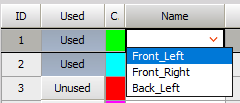
If the channel is set to be used, but its name is not on the predefined channel list, an additional warning prompt will appear to notify you that the setup is not properly configured.