Scope math
Scope math is intended to extract time vector channels from the scope trigger shots. Math operations can hereafter be used on the output time vector data - giving triggered analysis results, e.g. triggered FFT spectra or triggered CPB/octave spectra.
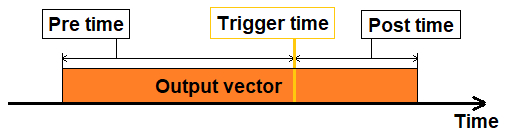
You can set the scope math outputs to contain either the newest triggered vector or the Full history of all scope triggered vectors.
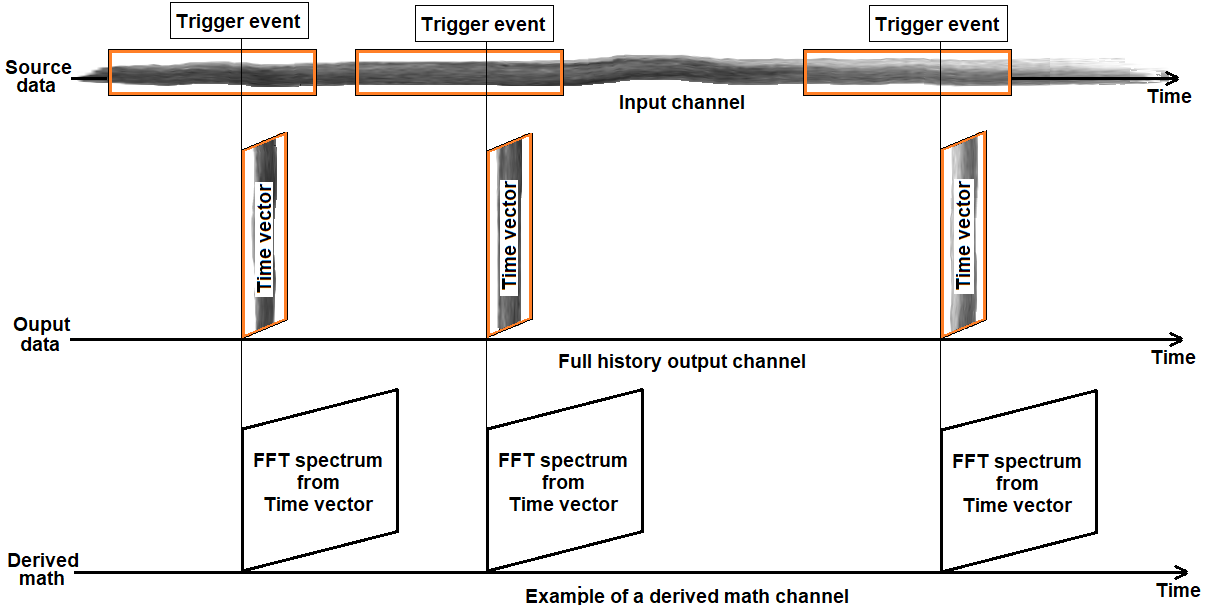
Above you see an example of how three time vector blocks are triggered on the input channel and added to the output channel. These time vectors are then processed with FFT to create derived triggered spectra.
The Scope math module setup is shown below:
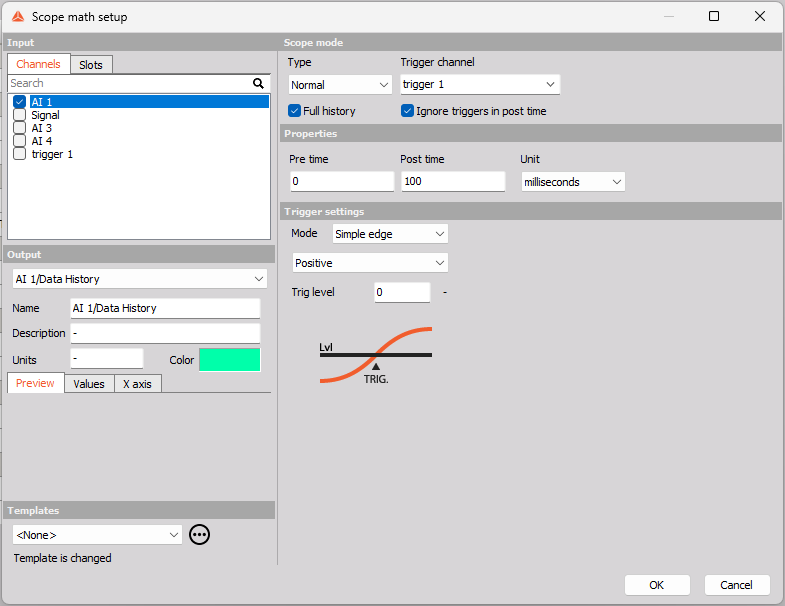
Scope mode
In the setup you can set trigger Type to the following:
- Normal - only output a scope shot (data vector) when an actual trigger occurs
- Auto - if a trigger is not found, output current values
- Free run - continuously outputs vectors without using a Trigger channel.
- Single shot - outputs only at first trigger
Trigger channel - defines the channel for triggering the time vectors. We can output many different channels (defined on the left upper side, but the trigger channel can be only one for all).
Full history - defines if the outputs are ‘single value’ channels (only outputs the newest data) or if the entire history is put into async time history channels. ‘Full history’ should be used if you want derived math functions like FFT to be calculated based on the scope math trigger times.
Ignore triggers in post time - defines if the triggers are searched also when post time is running. If yes, data could overlap.
Properties
Pre time and Post time - defines pre trigger and post trigger time.
Unit - defines the x scale units either in milliseconds, seconds, or samples.
Trigger settings
Trigger settings are the same as in normal scope, alarms or storing triggers.