Analog in
In Dewesoft we can define and set all analog input channels which will be used during measure using installed measurement hardware.
After adding a new module (Analog in is a default module and must be added only if previously removed), the Analog in the tab on Dewesoft Setup screen can be selected to set all analog input channels and this screen displays two main parts:
- Dynamic acquisition rate - defines the sample rate of analog, counter and digital channel
- Channel actions - shortcuts to amplifier commands
- Analog IN channel list - with information and settings in columns including open Channel setup button.
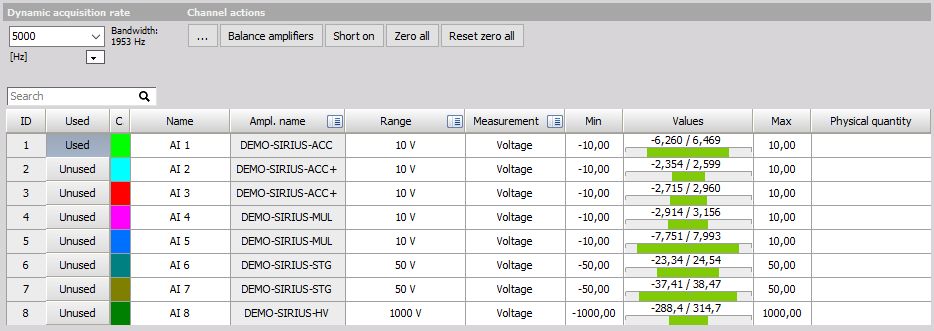
Dynamic acquisition rate
Enter or drop-down and select a sample rate to be used for dynamic acquisition. The maximum sample rate allowable will vary according to which A/D board you have installed, and how many channels are activated for recording. It is important to understand the difference between dynamic and static/reduced rate acquisition. Note that there is a Storing option drop-down list to select different storage options.
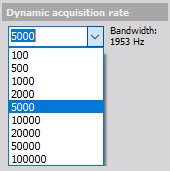
When storing dynamically, every sample is stored. This means if you have ten channels activated, and you enter a dynamic acquisition rate of 5000 samples/sec/ch, the resulting data file will contain 5000 samples per second of acquisition for each channel. In other words, every sample point is recorded in the file.
Bandwidth mode
If your application requires focusing rather on the bandwidth of the signal you can switch the measurement settings from Sample rate to the Bandwidth. If you measure the vibrations with the known frequency characteristics it’s more convenient to set the measuring characteristics in regard to the bandwidth of the signal. For example, a vibration signal has a maximum frequencies no more than 100 kHz so you can set the bandwidth to 100 kHz. In this manner you could achieve optimal measuring settings. Clicking on the dropdown menu you get the four different options described on the picture below.
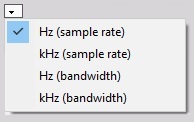
When setting the desired bandwidth the sampling rate is adjusted according to it. If you exceed the bandwidth limitation the red warning appears. By setting the bandwidth, a condition calculated by SR / 2.56 should be fulfilled. In the example below you can see that SIRIUS has maximum of 1 MHz of sample rate hereby the bandwidth couldn’t exceed 390,625 kHz

NOTE: This bandwidth setting is not hardware related and it is just a helpful way to choose the optimal sampling rate depending on the frequency of the signal as written in the example. For the bandwidth (passband, aliasing-free bandwidth) of a specific device please refer to the technical reference manual of the device.
Change sampling rate scaling
Sometimes it is required to change the units for the sampling rate (Hz/ch, kHz/ch, MHz/ch). Simply click on the small arrow below the drop-down list to select another scaling.
Only the synchronous channels are influenced by the dynamic acquisition rate, so raising the sample rate will increase the amount of stored data. The asynchronous channels (like CAN, GPS, …) are not influenced by the sample rate, we only need to take care that the dynamic rate is faster than the rate of data coming from the asynchronous device.
NOTE: Set the sampling rate before you do anything else; this setting will also be used for the setup. This is important to achieve a useful scaling!