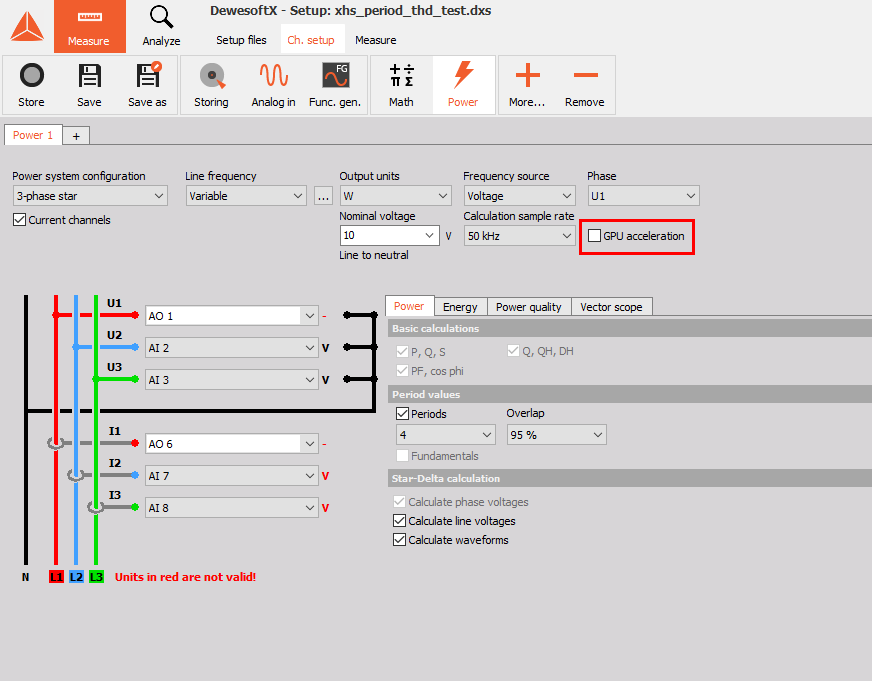GPU acceleration setup
Moving into a whole new world of measurement possibilities with the SIRIUS® XHS sampling data at 15 MS/s has introduced the need to do calculations at breakneck speeds. Therefore, the help of the GPU (Graphics Processing Unit) is needed. The architecture of the GPU enables massive parallelization of the computation load, and can therefore perform certain tasks orders of magnitudes faster than the CPU can. Leveraging this GPU capability relieves the CPU enabling it to carry on with other tasks when sampling data at very high sampling rates in Dewesoft X.
CUDA (Compute Unified Device Architecture) is a parallel computing platform and programming model that was developed by the company NVIDIA and makes using an NVIDIA GPU for general purpose (GPGPU) computing simple and elegant. By using this tool we can harness the computing power of the GPU to run the power calculations in the power module much faster than that would have been possible with the CPU. Now the signals can be sampled at 15 MS/s and all calculations done in real-time without the computer running into overload problems.
To enable the GPU acceleration in the Dewesoft X software, you need the following three things:
- An Nvidia GPU, with CUDA (version >= 11.1) support.
- The latest Nvidia drivers installed for your card,
- Dewesoft CUDA package installed.
To install the latest drivers follow the link to Nvidia drivers page. The following screen will open in your browser, where you need to input the type of your GPU.
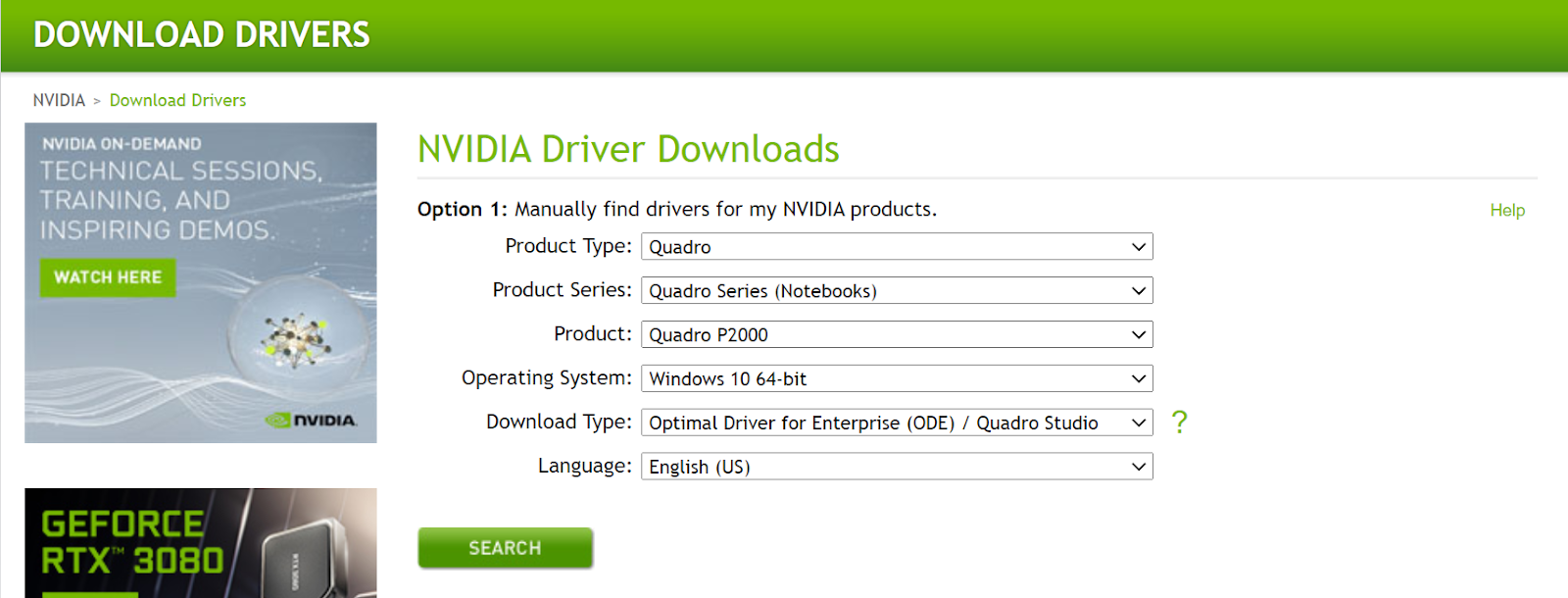
If you don’t know or are unsure about the GPU your computer has installed, this can be checked quite easily with the DxDiag tool. Simply type dxdiag into the windows start search bar (as shown in the picture below) and run the dxdiag program.
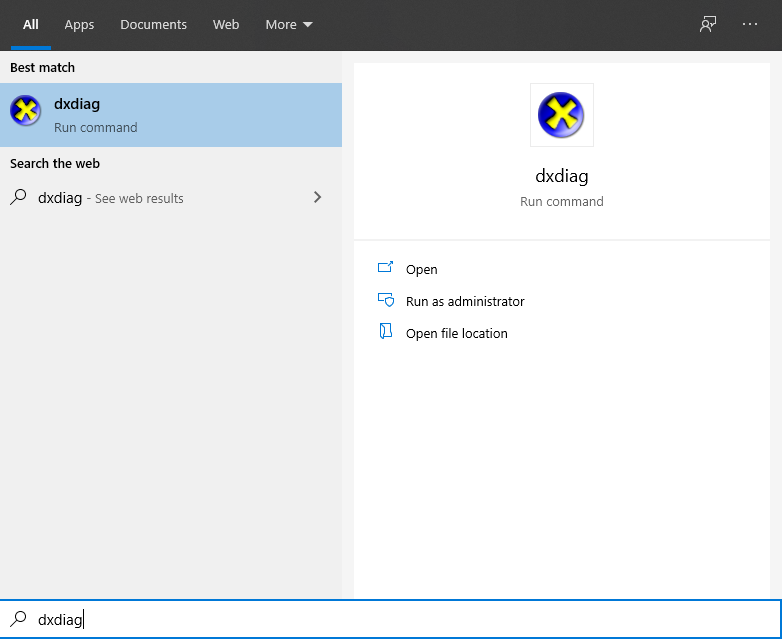
Click on the page that is named “render” this will display the graphics card that is fitted to your computer.
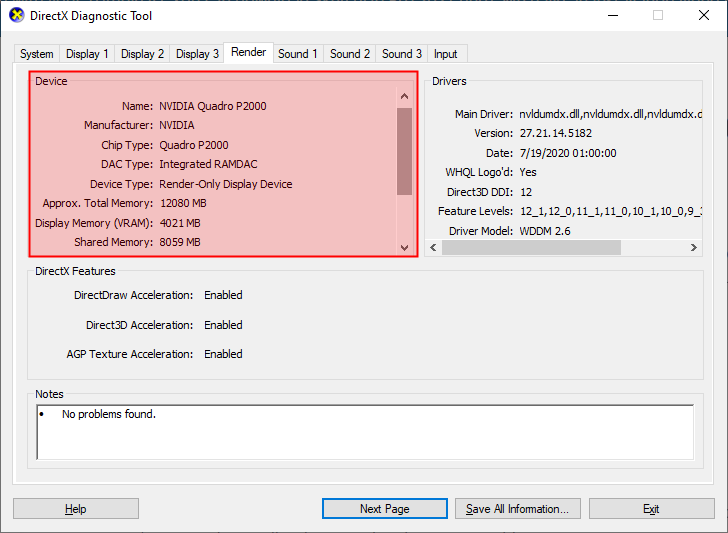
Now you can circle back to the CUDA webpage and enter the information that is required and download the latest drivers.
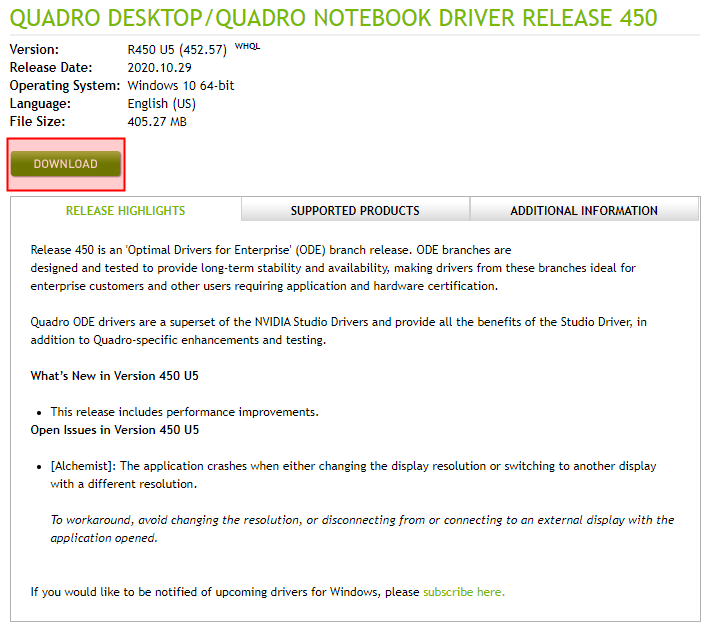
After installing the latest drivers. You need to install Dewesoft Cuda Installer package which is available for download here.
Simply run the installer.
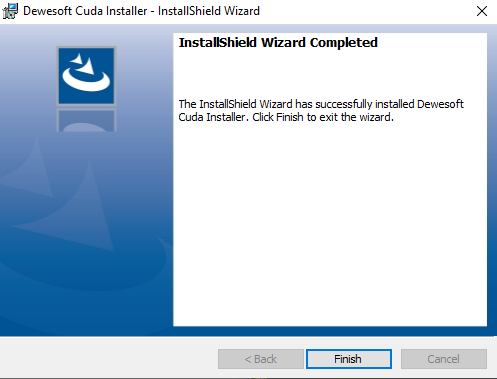
Then restart the Dewesoft X software and go to Settings >> Extensions >> Power analysis, where you see the GPU acceleration tab as shown in the figure below.
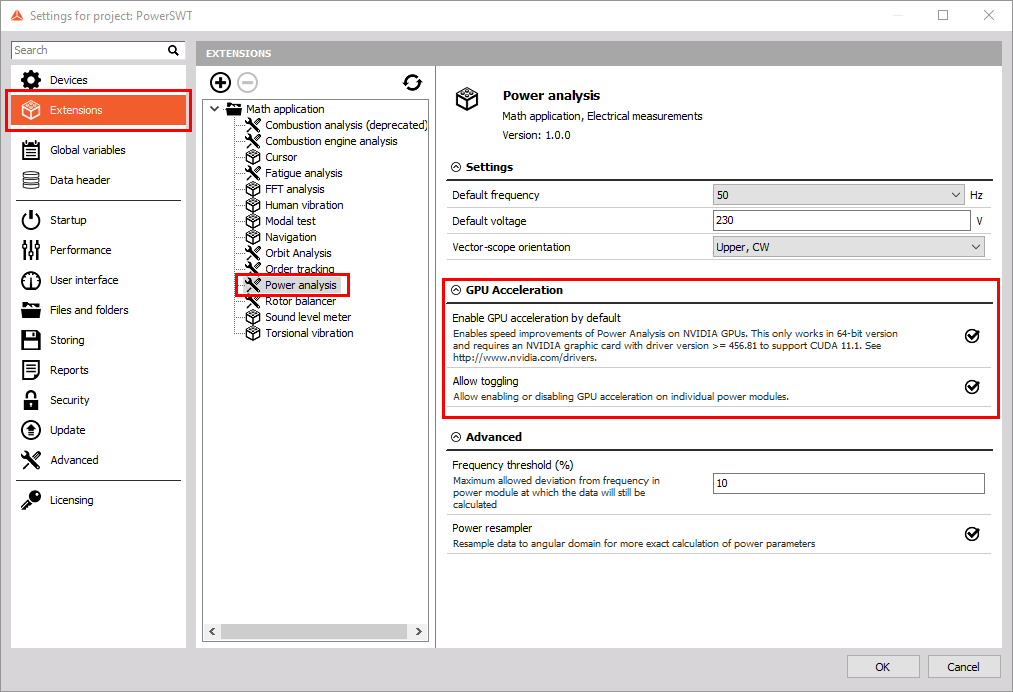
If you allow toggling this will enable you to switch the GPU acceleration on and off on each individual power module as shown in figure below.