Lookup table
Lookup table math doubles as dual value based time reference curve.
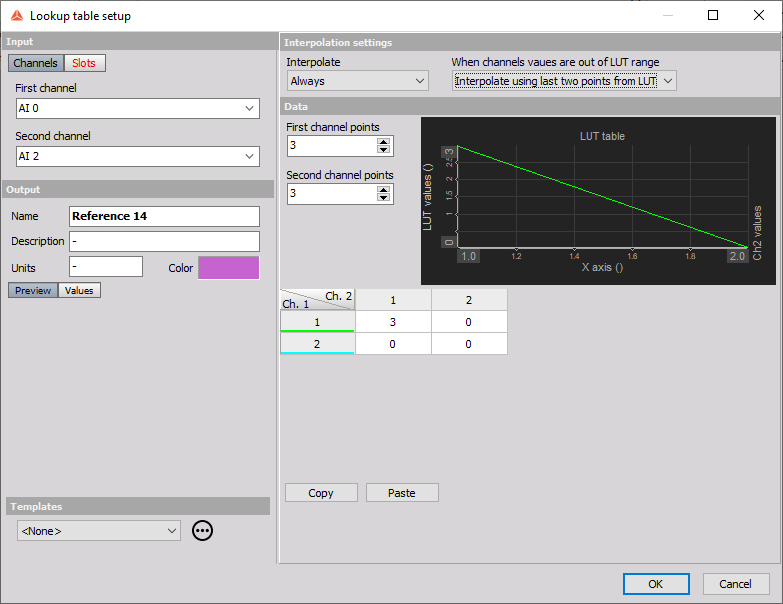
We can imagine it as a the tridimensional surface of reference points. X and Y are two input channels while the Z are defined points.
In the settings we need to select the input channels and define the number of points for each channel.
The reference points can be entered in the table, which is created accordingly to our settings. The values can be copied from a third party software e.g. excel, using the “Copy” and “Paste” buttons.
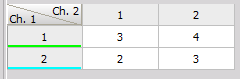
Display on right upper part Reference curve setup window now shows this curve:
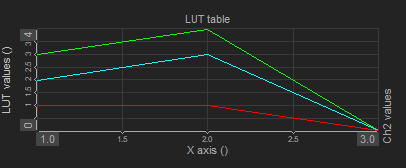
Interpolation settings
The interpolation option can be selected from the drop-down list. You can choose between interpolated value, First lower value or First grater value.
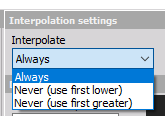
We can also adjust the settings if the channels values are out of the Lookup table range, either you repeat last LUT value or interpolate the values using the last two points from LUT.
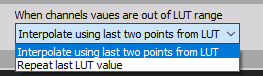
A good example of using Lookup table is to define the limit oil pressure referenced to RPM and the oil temperature.