CFC Filter
Dewesoft CFC filter replaces the additional reverse pass from classic CFC filters with another FIR filter. This approach produces effectively the same results as the classic dual-pass CFC filter while offering online calculation
The filter is standardized and as such used mainly in automotive industry for crash and impact testing measurments. Dewesoft CFC filter is in compliance with ISO 6487 and SAE J211 international standards.
Setup
To add Dewesoft CFC Filter math the following steps are required:
Open Dewesoft Math and under Filters select CFC:
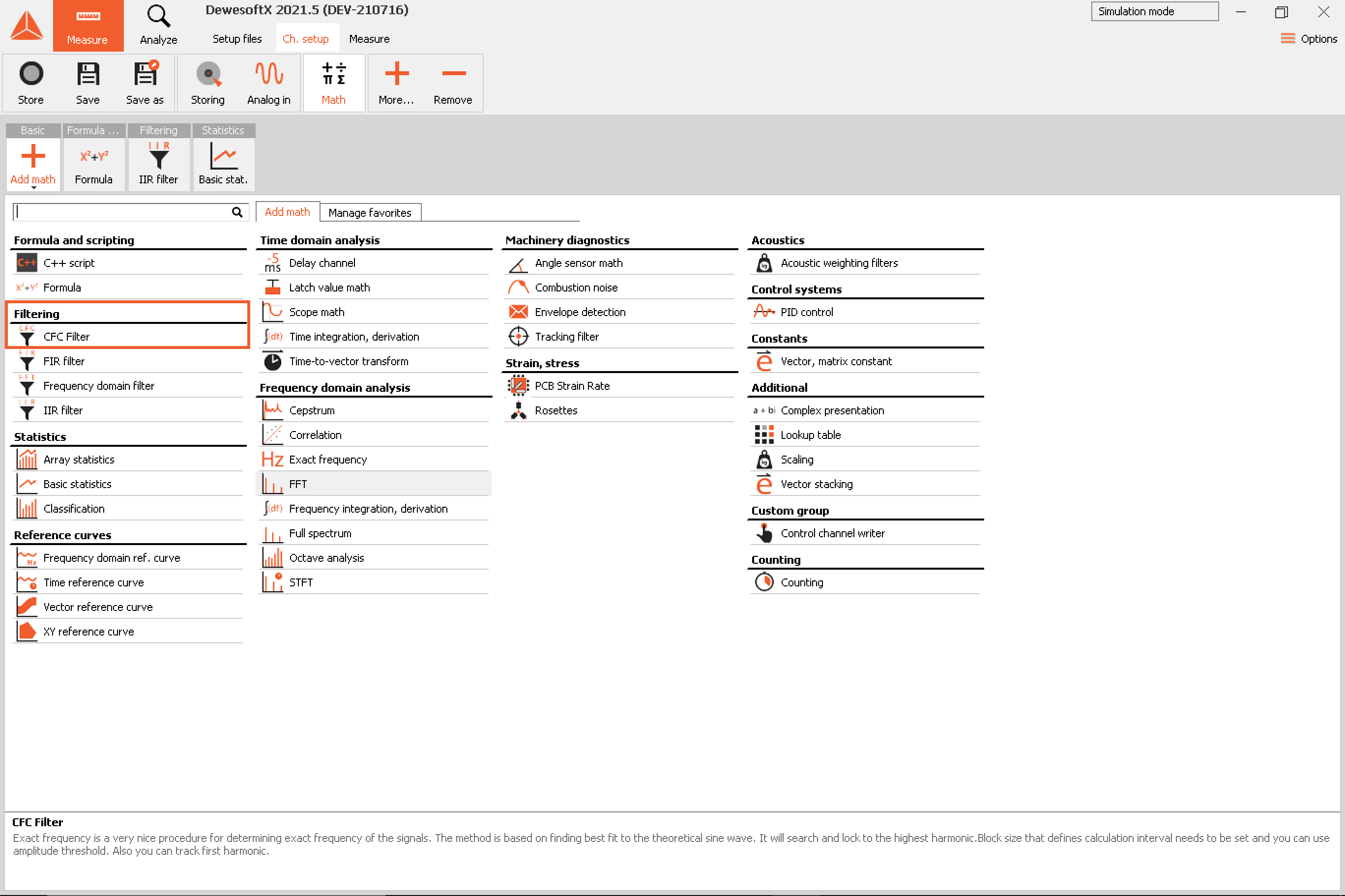
Assign the desired input signals by selecting them from the input channel list on the left side of CFC filter math setup screen:
Select the desired standard for calculation, supported are SAE J211 and ISO 6487:
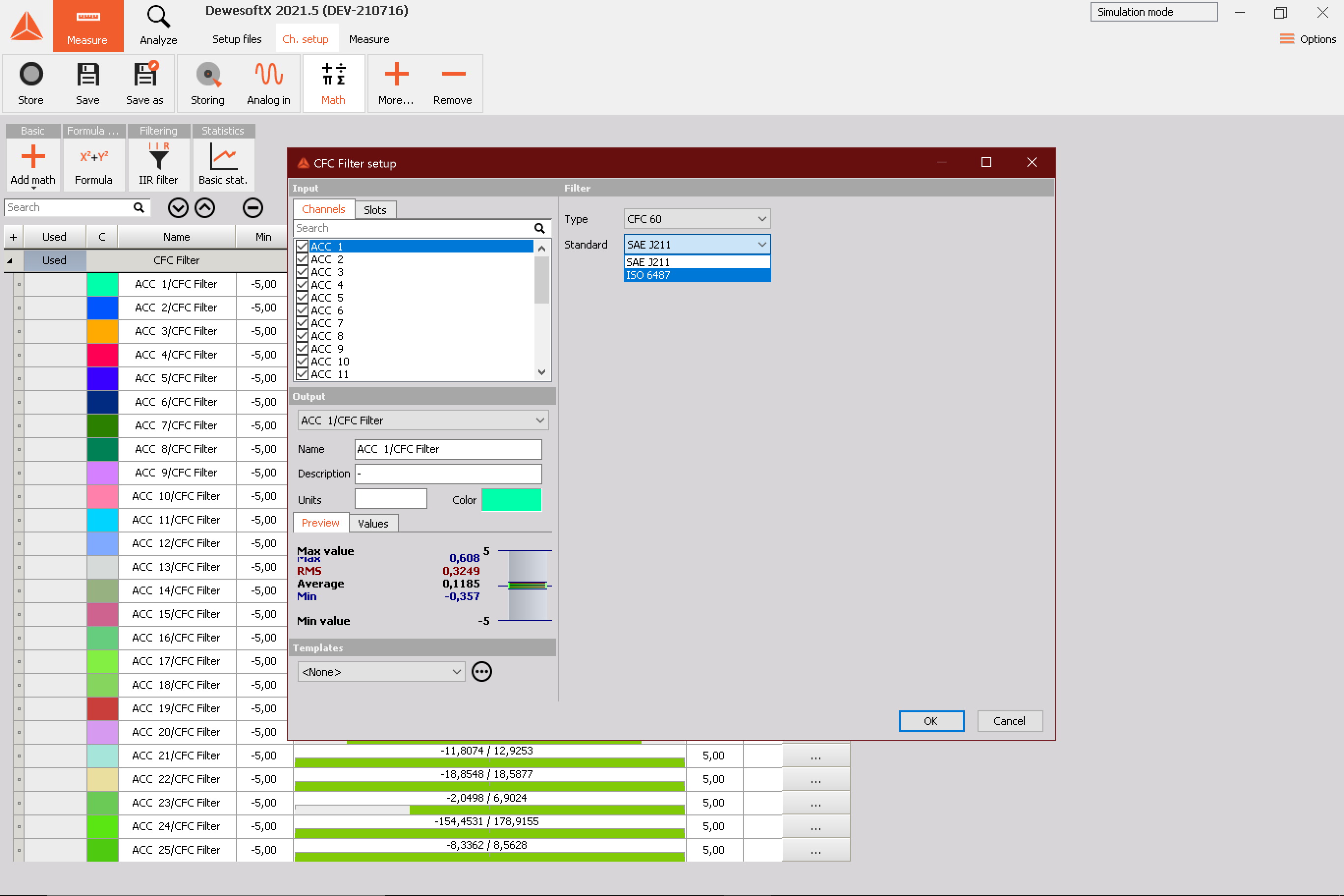
Select the desired CFC filter to use. Dewesoft CFC filter math supports different CFC filters, each with different cutoff frequency: CFC 60, CFC 180, CFC 600, CFC 1000:
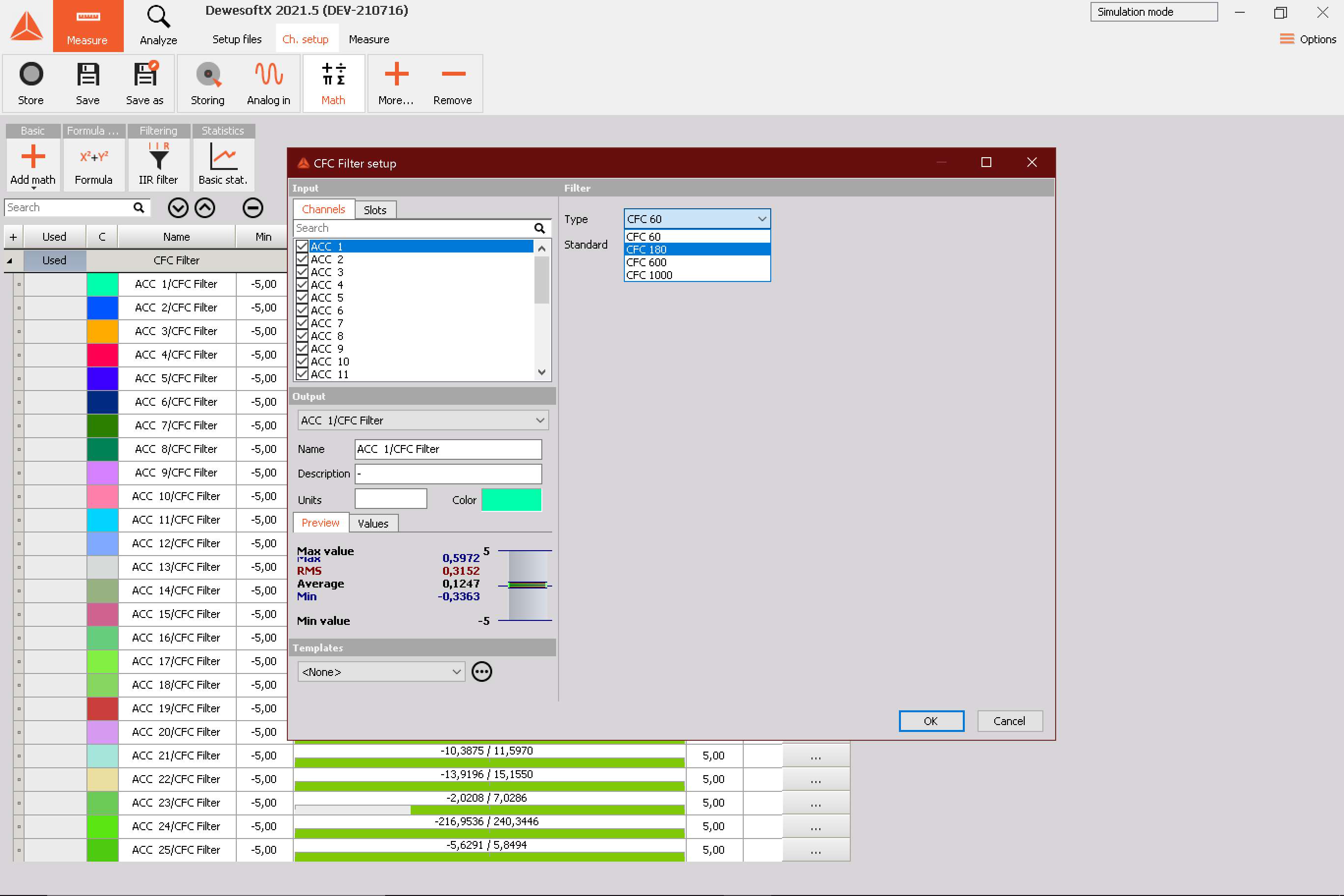
After the calculation has been configured, simply go to Measure and display the filtered output using Recorder widget:
In order to perform multiple calculations at the same time using different standards or filter types, simply add another instance of the CFC filter math:
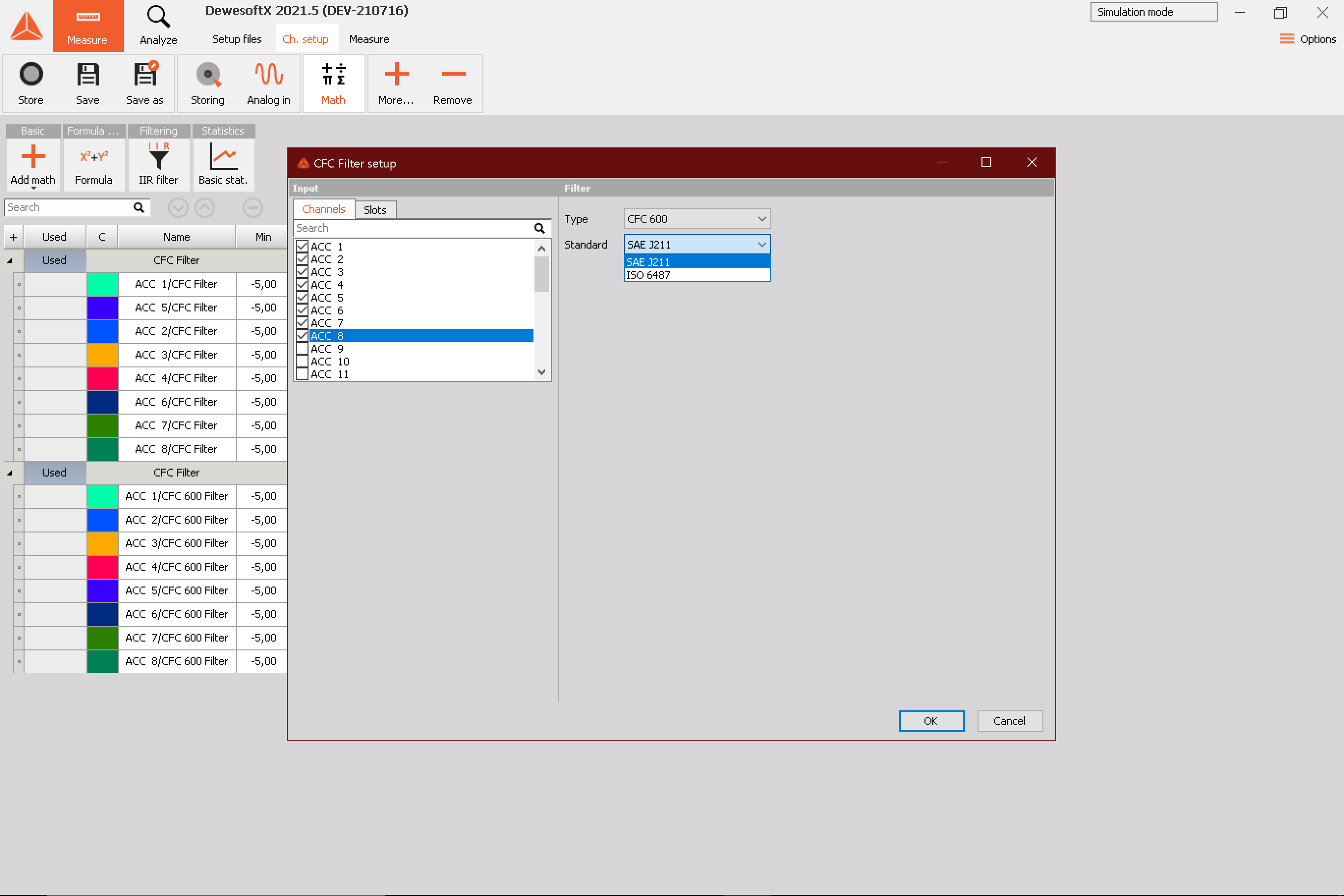
The filter works also in Analyze mode where offline recalculation from data file is available using the recorded time domain signals.