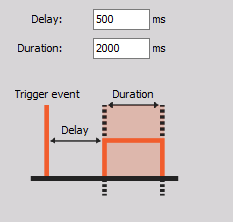Triggers out RT
The Triggers out RT module enables digital outputs from the DO pin on the counter channel of the SIRIUS-XHS device under custom conditions. Digital outputs will be enabled when you enter the Measure mode or the device is in RT-mode (acquisition is running).
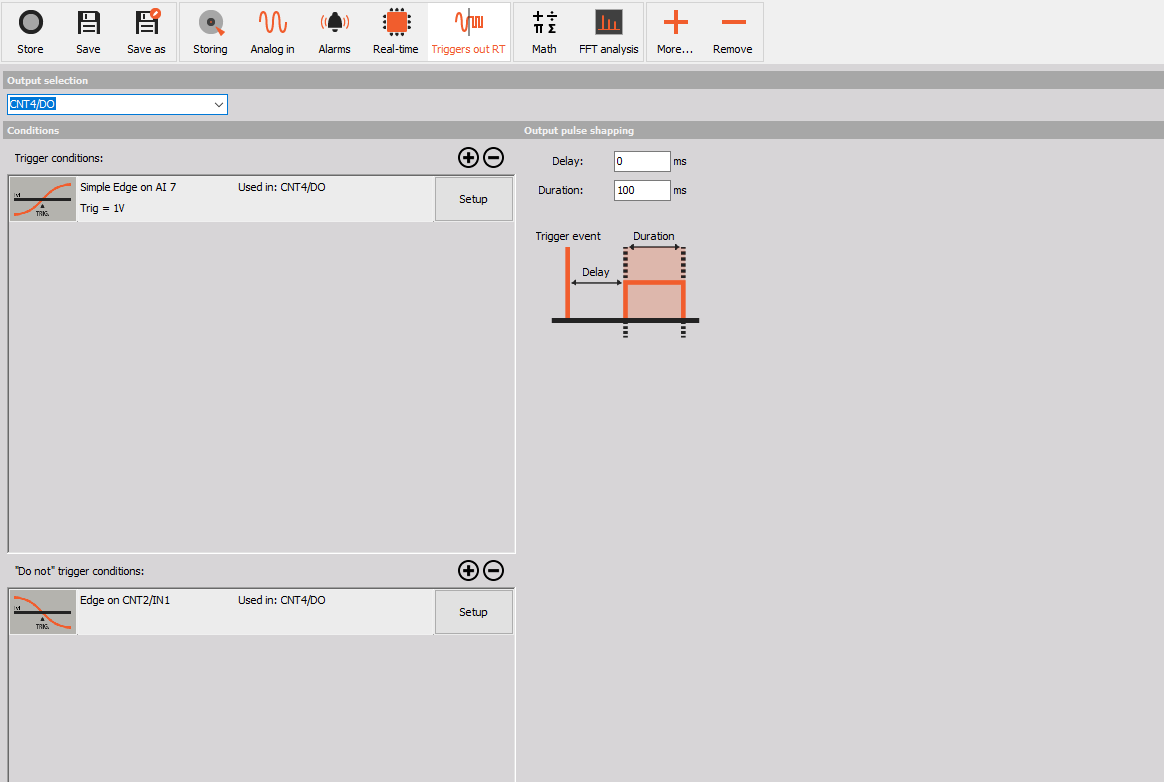
Settings
The output connector (DO pin on the CNT channel) is selected in the drop-down menu under “Output Selection”.
Conditions
On each digital output a specific logic from 16 hardware conditions can be added. Once you press plus button a channel trigger settings will appear. Here one of the 16 hardware conditions can be selected from the drop-down menu. A condition will not be listed in the drop-down menu, if it is already used in the current configuration (for currently selected DO). However, if the condition is used in another configuration the trigger condition will be listed with additional trigger condition information.
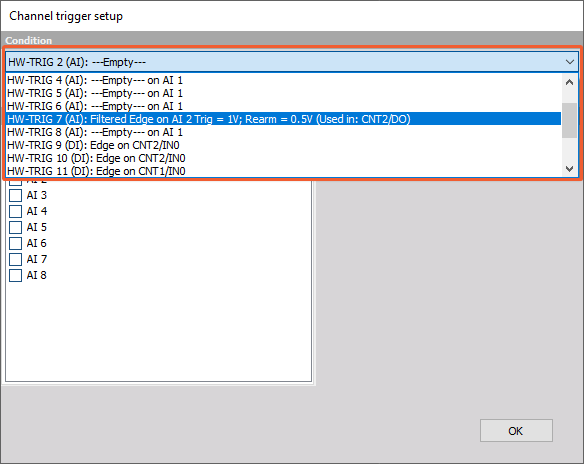
The 16 available HW conditions are:
8 conditions based on AI channels - when AI channel is selected Simple edge, Filtered edge or window (enter or leave) trigger mode can be used in “Trigger conditions”. In “don’t trigger” conditions you can select betwen Level or Window (inside or outside) mode.
8 conditions based on DI channels - trigger conditions on the DI channels can only use Level trigger mode.
NOTE: The same defined HW condition can be reused for any other DO from the same device. If the trigger condition will be changed, it will affect all the other DO configuration which use the same condition.
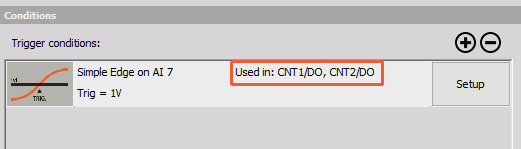
NOTE: Different combinations of triggers can be used (for example 8 different conditions with the same AI channel or 8 same conditions with different input channels).
NOTE: The counter digital inputs are set to logical high when no input signal is connected to them. Consider this when using such digital input in a trigger condition.
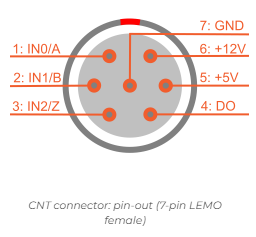
All conditions added in the “Trigger conditions” sections are considered with OR logic. This means that a DO will be sent when any of the added trigger condition are met.
Additionally a “Do not” trigger condition is also available in the trigger logic. If there are multiple trigger conditions in this section, the DO will not be outputed untill all the defined conditions are met - meaningn that the conditions are using AND logic.
Output pulse shaping
There is also an option to shape the output pulse. All the options are also presented on the shown picture
- Delay - time between the actual trigger event and the start of DO signal. The delay can be configured from 10ns up to 15s
- Duration - lenght of the DO signal. The duration can be configured from 10ns up to 15s.