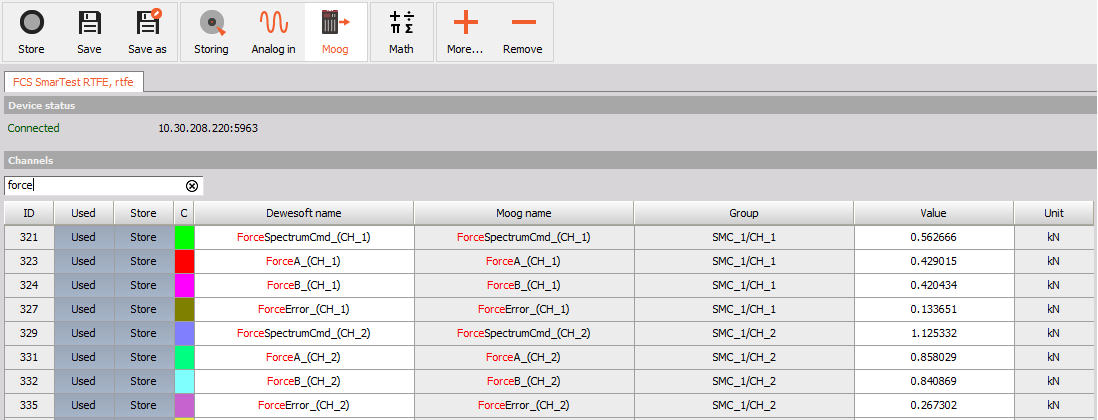Moog Test Controller
Introduction
Moog Test Controller extension lets you enquire the data from the Moog Test Controller for Aerospace (other controllers are not supported) over the ethernet connection by directly connecting to the controller using its IP address.
NOTE: An additional license might be required on the controller side in order to enable the functionality for connecting it to the data acquisition system.
Installation
To add the extension follow the Add device guide.
Setting up the connection
You will need the IP address of the Moog controller in order to connect to it. You can find it in the Moog SmartBAR software under the “Select RTFE” tab.
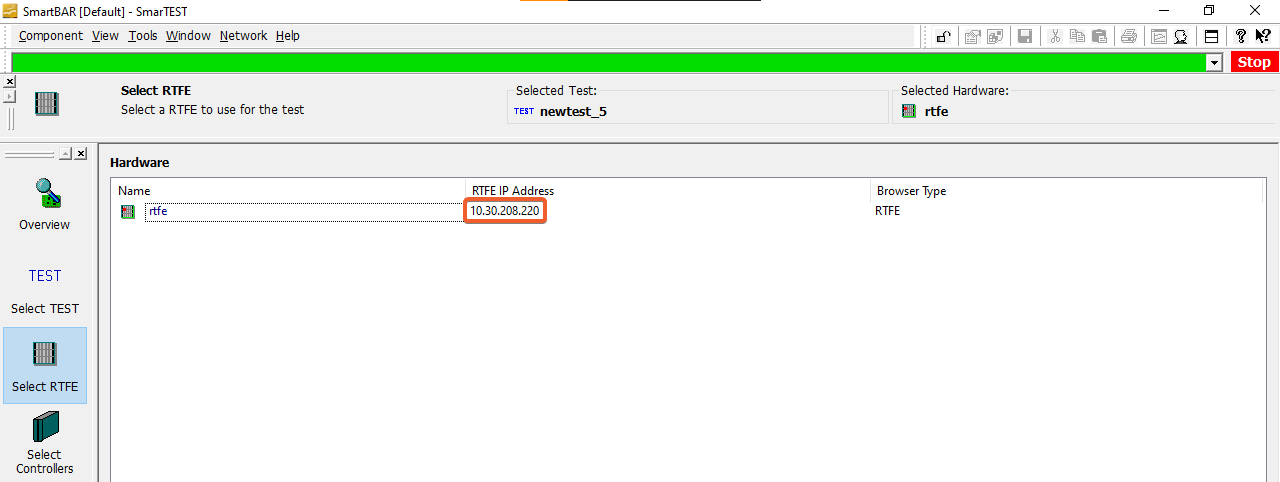
Once you know the IP of the controller you can go to DewesoftX settings where you can set up the connection to the Moog controller in the “Devices” tab by performing the following steps:
- Add a new controller using the “+” button.
- Enter the IP address of the controller.
- Click the “Connect” button
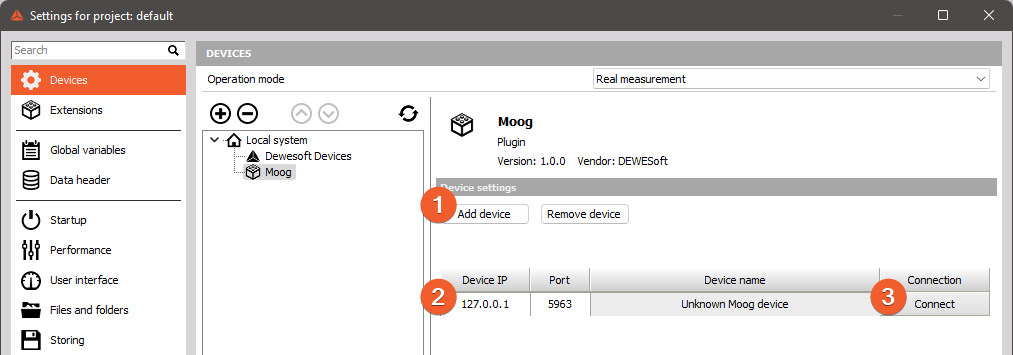
If the connection to the controller is established successfully, the name of the controller will show up in the “Device name” column.
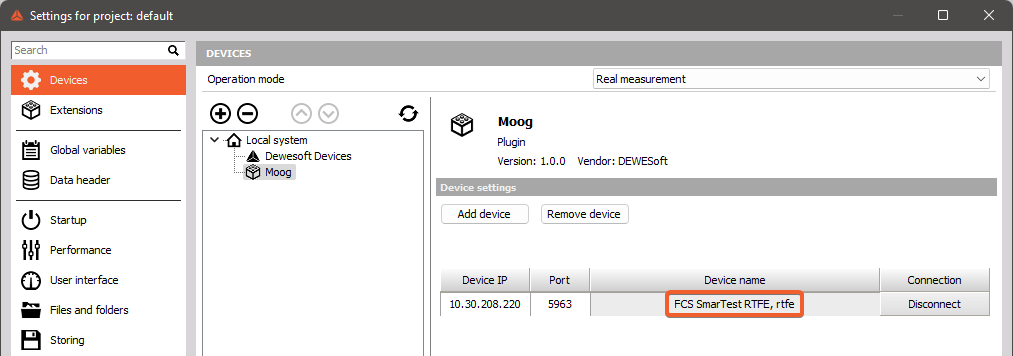
Channel setup
After the connection to the controller is successfully established, you can go to the channel setup and select which channels you want to use and store and define their properties. You can also use a filter which allows you to quickly find the channels you are looking for.