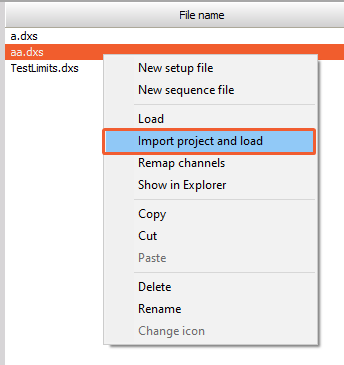Project
Project entry is the place to change the existing project. Here is the list of all available projects created so far. There is always a Default project. The project includes the Hardware setup and Project setup (Project folders, Starting setup, Security, Internal variables, Data header, and Memory).
To change between existing projects, select System settings - Project and then select a project from the list.
Projects are usually used in two ways: to change the hardware configuration (to use different devices with the same hardware) or to use different access rights and folder configuration.
There are several other options available in the menu:
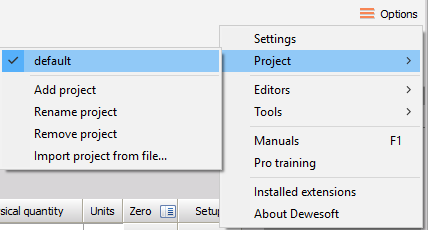
- Add project - This will create a new project and open the dialog to name the project. The new project will not be created from scratch, but it will take all the settings of the currently selected project.
- Rename project - Rename project menu item will open the dialog box to rename the currently selected project.
- Remove project - Remove project menu item will delete the currently selected project after user confirmation. Please note that there is no chance to revert this operation.
- Import project from file - This menu item allows to import the project from setup file (.dxs), data file (.dxd) or XML setup (*.xml). In order to move a project from one system to another, a project file (found in the system folder) can simply be copied. This option goes one step further and allows the project (added to every setup and data file) to be extracted from any file from the source system.
Import project and load setup
The user can also import project from setup file, and in the same step also load the setup file. The currently opened project will be overwritten with the project file imported from the setup file.