Analyze
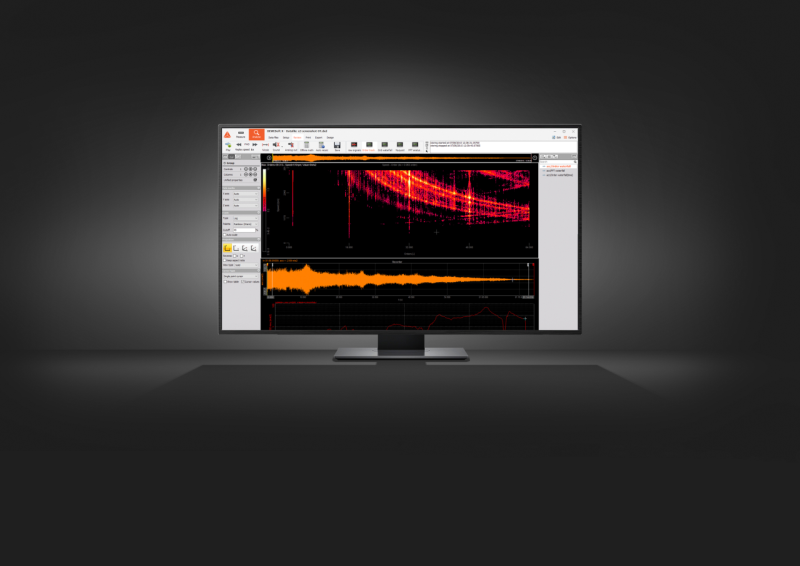
The Analyse procedure is an important part of Dewesoft for analyzing acquired data. To enter the Dewesoft Analyse mode press the Analyse button on the main toolbar.
![]()
Once data has been acquired, there are a number of things that you can do with it: review data, display data in the selected instrument display with a signal overview, replay data, start/stop replay and sound output, arranging instruments, (re-)assigning channels, watch events, signal analysis, reload the triggered file, a printout of instruments, store settings, copy Channel setup and display elements to Clipboard, exporting data,…
For additional help visit Dewesoft PRO training ->Dewesoft Web page -> PRO Training.
To enable efficient analyzing process for acquired measured data you must leave the Dewesoft Measure mode and enter the Analyse mode to perform following procedures:
1. STEP: Reviewing data files
- Loading data files to load acquired measured data stored in the data file; display data file information: Settings, Events or Data header
- Displaying data and Replaying data to display data in selected instrument display with a signal overview, replay data
- Selecting data to analyse acquired measured and video data; Selecting triggered data
- Working with Events - keyboard\, notice\, and voice type
- Storing settings and events
- Video post synchronization
- Text import
2. STEP: Postprocessing Add the ability to define and recalculate additional math channels in analyse mode.
3. STEP: Publishing data Printout of instruments, copy Channel setup and Display elements to Clipboard
4. STEP: Exporting data Exporting data for off-line analysis using other software with possibilities to export several files at once - Export multiple files and to export any instrument screen to a video - Export instrument display to Video