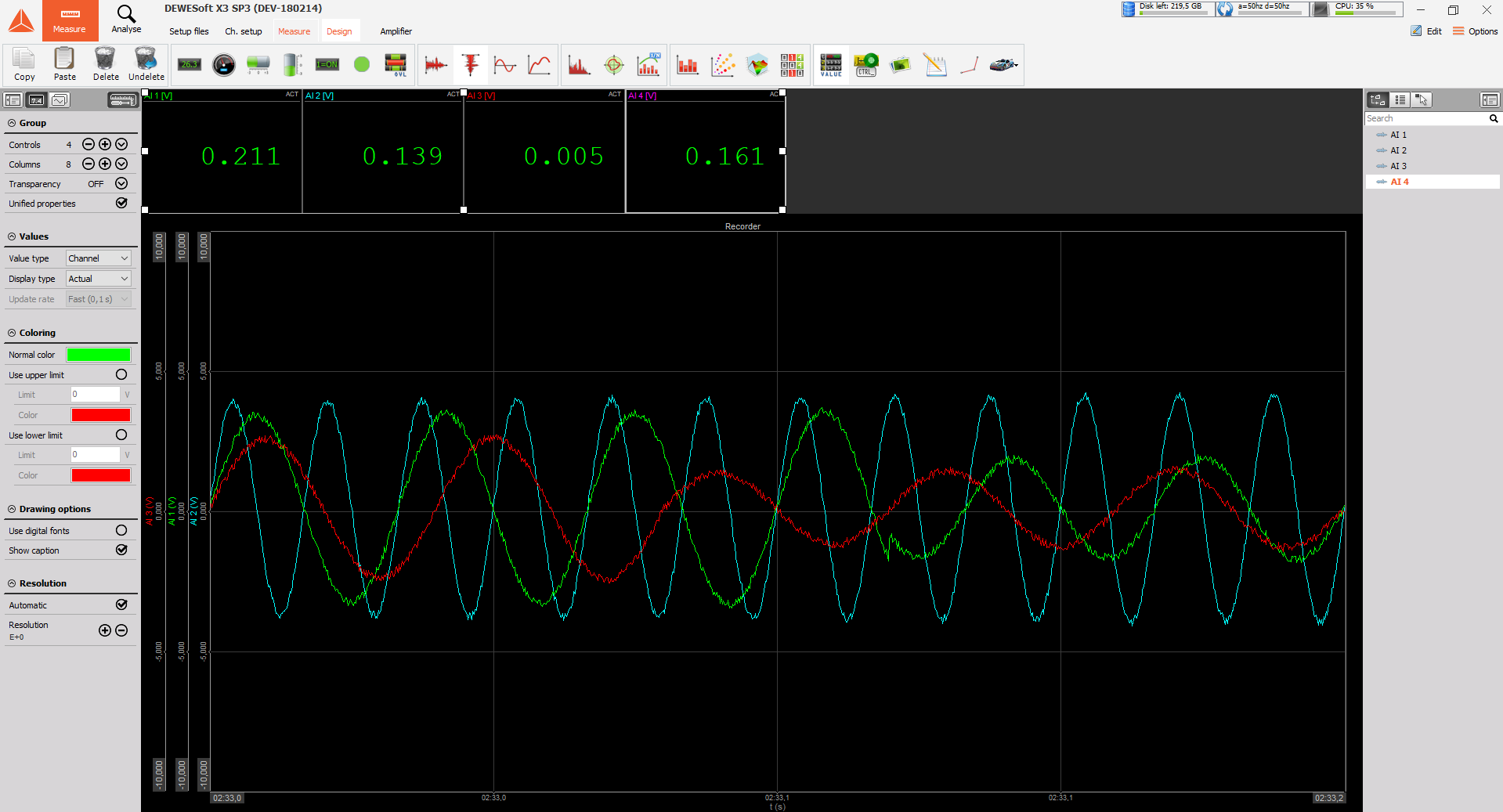Display design
Primary goal of Dewesoft design online display screen is to create a clear and intelligible appearance of acquired and calculated data in different widgets on screen for review and analyzing of these data. Dewesoft allows you to set up different widgets for each input, for example digital meter, recorder, FFT analyser,… and arrange them freely in front of any graphic in your system to have a simple, but an efficient overview of your signals and measurement.
In Dewesoft we know basically four types of Widgets—>Widget settings:
- controls which show only one value (digital meter, bar meter, analog meter, indicator lamp)
- controls which typically show all the data (recorder, vertical recorder, XY recorder, GPS map)
- controls which show the part of data directly or calculated (scope, FFT, octave, vector scope, harmonic FFT, tabular display)
- additional visual controls like picture, text or lines
All widgets can be combined on one single screen or we can build several screens for specific part of measurement. Dewesoft has few predefined display types but these displays can be altered and own specific displays can be created with different appearance. The picture below shows typical display with standard widgets for designing the display.