Recording acquired data
Measured data are stored in Dewesoft *.d7d (Dewesoft data file). We predefine the filename to be used for data recording and some other recording features on the Dewesoft File details and Storing setup screen:
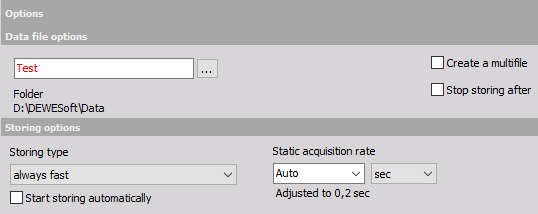
- Setting the filename - setting filename and folder
- Create a multifile - setting filename of multifile and conditions for make new file after
- Stop storing after - setting “after” condition for stop storing
- Save multifile option - save multifile settings in setup file
Static/Reduced rate - Selecting and setting reduced rate data storing. —>Storing
Storing options - always fast; always slow; fast on trigger; fast on trigger, slow otherwise —>Storing
Types of storing data - selecting storing strategies that relate to the basic sample rates Start storing automatically - automatically activate data recording Start / Stop Recording —>Storing
How data recording can be activated —>Manually Start / Stop Recording:
- Manually
- Triggered
- Automatically
- With Event markers - are used to mark areas of interest in the data record for later review
Special Dewesoft Measure procedure while recording data is Freeze mode - only displays are stopped - frozen with the last data.