Header information
Additional information about the files can be defined in Settings -> Project options as header information. The header is usually shown and entered in the Ch. setup -> File details, but we can define in the header settings to show the header either/or at the start and at the end of the measurement. When we do so, a pop-up window will appear and allow us to define the header data.
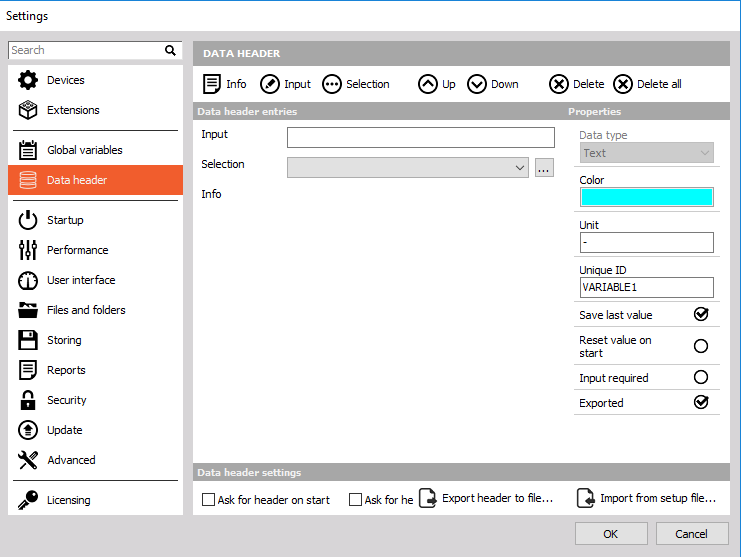
When all the values are entered, leave the window with the OK button.
For more information please see Data Header.