MergeDB - FlexPro
The MergeDB script allows you to import existing FlexPro Databases - (for example from previous Dewesoft-to FlexPro exports) to the exported measurement data.
NOTE: MergeDB requires either FlexPro-Standard or FlexPro-Professional!
Installation
To make the MergeDB-Script available in the Dewesoft export screen, two files must be in the Dewesoft script folder ( Dewesoft addp folder->\Scripts\):
- Copy the file FP7Full_MergeDB_v1.fpd to the Dewesoft script folder
- Copy the file Uscript000X.fps to the Dewesoft script folder
NOTE: There are several Uscript-files in the Dewesoft script folder (e.g.: Uscript0001.fps, Uscript0002.fps …). The X in the filename Uscript000X.fps must be replaced by a number that is not assigned yet! For example if the last file is called Uscript0002.fps, name the created file Uscript0003.fps!
Dewesoft script folder with the files needed for MergeDB:
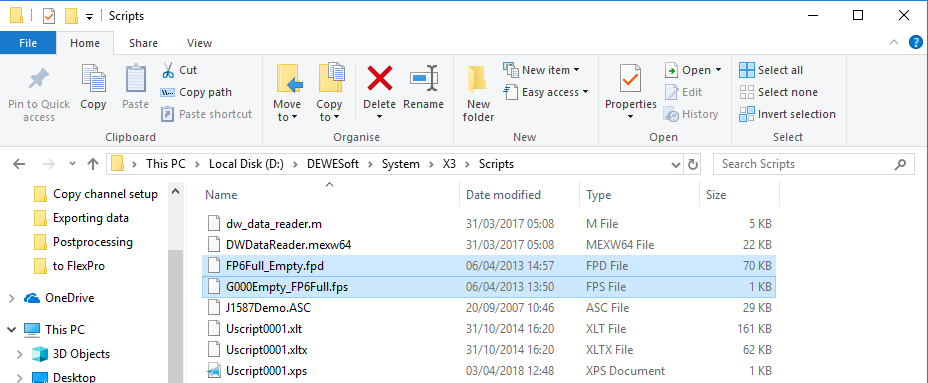
Usage of MergeDB
After you select MergeDB-Script on the Dewesoft export screen the Merge Database window will appear:
- Click on the Browse button to select the FlexPro-Database to be imported.
- Optionally a folder name (Destination folder) can be specified in which the imported files are copied.
- Click on Import to import the selected Database to the Destination folder.
- Click on Done when all Databases have been imported.