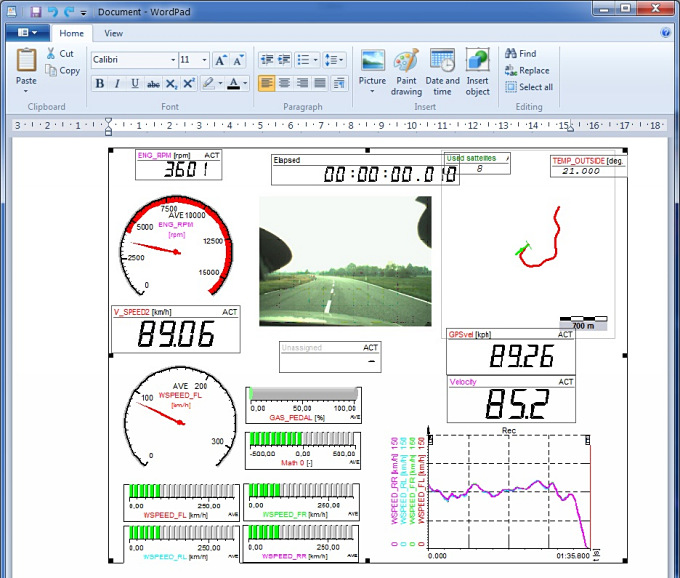Copy visual elements
For documentation in external applications, you can also copy the display elements into the clipboard.
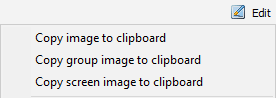
Select the desired instrument and select from the Edit menu:
- Copy image to clipboard - copies only the selected instrument
- Copy group image to clipboard - copies the whole group of selected instrument
- Copy screen image to clipboard - copies the whole screen
Example: Screen image copied to the external application