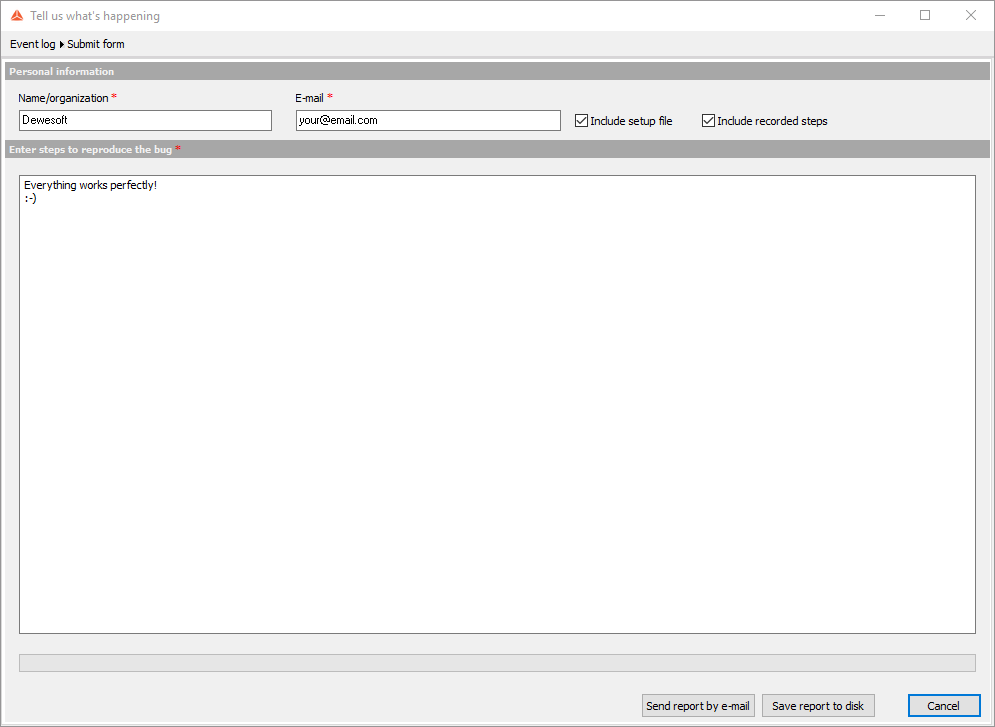Record steps
This option allows the customer to report the issue faster and easier.
Dewesoft will start making a screenshot for every click as soon as you click on the “Record steps” option. When this feature is enabled, you should see an additional “Stop steps recorder” option in the top right corner.
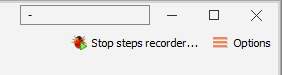
Once, you have recorded the all the steps which are needed to reproduce an issue click on “Stop steps recorder”. The new window opens where it is possible to send the recorded steps, together with the latest setup file to us or save it to your PC.
Please write the correct email, so we can update you on the status of the issue.