Output Channel list
Output channel list contains a grid of all parameters calculated by the selected module.
To display all channels go to the second tab (Setup) in edit module section and select the Channel list from the drop-down menu.
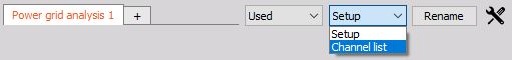
First, let‘s look at a sample of Channel list for FFT analyser module and it’s columns.
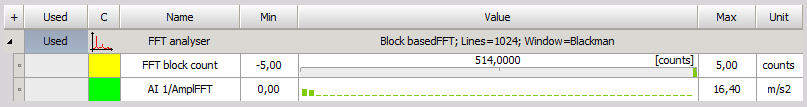
If a channel grid is displayed in FFT analyser, Combustion analyser, Modal test, etc.. you can add function columns by right-clicking one of the top row fields or left clicking more options button.
Then proceed to Edit columns and a window will appear:
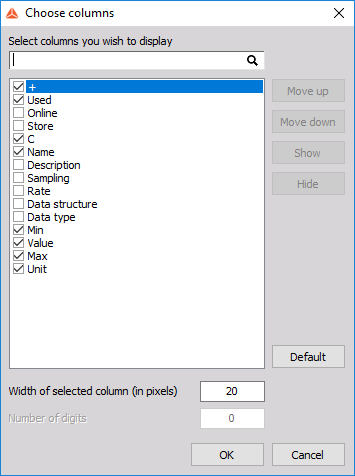
- + - Collapse or display all calculated output parameters under one module
- Used - Button is for activating the desired channel. If Channel is Unused it is not saved nor displayed and can’t be used for calculations.
- Online - Defines if calculations are made in Measure “on the go” or in Analyse after
- Store - Defines if the acquired data is saved or not. If the store is not used, the data is acquired and can be calculated but is not stored.
- Color - Select color of the desired channel.
- Name - Name of a channel can be changed to sooth individual needs. If we change the name of a channel, it is automatically changed in formulas or other used calculations. For own relief, refrain from using the same name for multiple channels.
- Description - Is used for personal description or notes.
- Sampling - Displays the type of sampling, Asynchronous, Synchronous or Single value.
- Rate - Displays the rate of sampling. If Asynchronous or Single value, in case of Synchronous it displays the Bandwidth.
- Data structure - Scalar or vector (and type of vector) output.
- Data type - Single-precision, Double precision, Integer or Complex used according to calculation requirements.
- Min - Defines a theoretical minimum value preset for displays.
- Values - Displayed values of the amplifier, math, output, etc..
- Max - Defines a theoretical maximum value preset for displays.
- Unit - Units of measured Physical quantity can be selected in reference to a selected Physical quantity or entered if Custom is selected.