Used
With this setting, we can activate/deactivate input channels for online display and storage.
For more related information please also have a look at the article: Engineering Support - Measure and Analyze Modes for Channels and Modules.
Select input channel for display
Input 1 is already active (marked Used beside it). Click on the input slot to activate them and the screen is displayed like this:
In On/Off column there is a button that you click to toggle this input on/off (Used / Unused). If it says Used, then it will be available in all instruments either as digital values or graph. Use the button to activate/deactivate used channels.
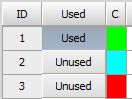
To activate/deactivate all or specific channels at the same time, mouse drag or Ctrl+click the channels.
Select input channel for storage
Inside the channel setup, Store button is available. It is on by default. To disable storing of the channel, depress it. Then this channel will be still displayed and can be used for mathematics, but it will not be stored.
This function has been added especially to avoid storage of not required data (for example you need the data only for mathematics and store the math result).