ID number
ID column indicates the number of the channel. It usually starts with 1 and counts up to the maximum number of available module outputs.
This column is a direct reference to the slots within your system.
NOTE: If you have a Dewesoft Sirius system, the first 8 modules are the ones on the mainframe itself.
This field has also a copy/paste function. When you right-click on a slot number, a window will appear:
Example: several channels (e.g. 1, 2 and 6) contain the same module with the same sensor connected. If you click now on slot 0 and select Copy, the system will remember all the important settings from channel 0, like amplifier type, input and filter ranges, units, calibration and zero settings. Now click on slot 2 and select Paste - this will copy all settings from channel 0 to channel 2 and so forth with other same modules. You can also paste the channel parameters from one slot to multiple slots at once.
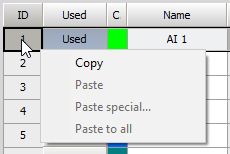
Paste special will be given additional options to select a region from where to where the selection will be pasted.
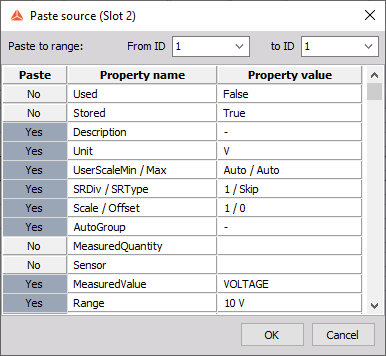
It will also show the properties which will be pasted and give the user a chance to paste only selected properties by clicking on Yes / No button left to the name of properties. Selection will be stored for the next use of the Paste special function.

WARNING: This function is working best with amplifiers of the same type. Properties which are not possible to set will be ignored. Channel names will not be copied.