Color
Simply click on the colored field of the desired channel to open the color selector:
Choose from any displayed color or create a custom one with selecting Advanced buttom at the bottom of the menu. You can either select a new color from the color map, define the RGB code or enter the color code.
Press OK to confirm the change or Cancel to keep current settings.
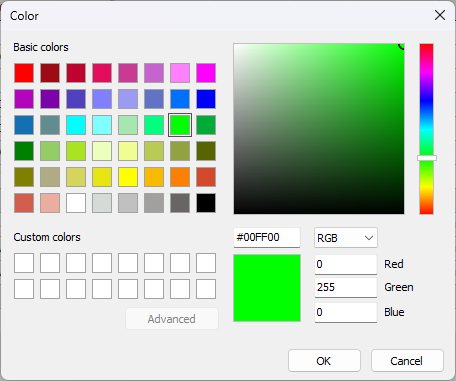
The color of the channel can also be changed on the Channel setup screen - General part of:
- Analog in channel -> see ->Analog in Channel setup or
- Analog out channel -> see -> Function generator and Analog/Digital Out Channel setup
This color will carry through the text and graph representations of this channel throughout all Dewesoft procedure screens.