Decimal places
DewesoftX offers a global decimal place editor where the user can predetermine the number of decimal places for measured signals with a specific measurement unit.
Decimal places editor is available under Options -> Editors -> Decimal places.
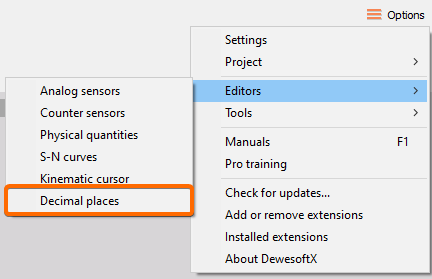
When you open the editor the following settings window will appear.
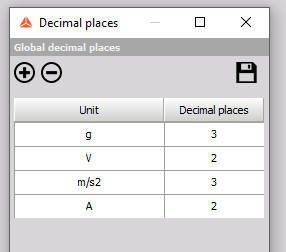
New global decimal place definition can be added with a plus button and removed with the minus button. The user need to define the measurment unit and the number of decimal places, linked to the signals with that specific measurement unit. When you are finished with the settings, you need to press the save icon.
Decimal places editro can also be accesed while in Measure mode, under General Propreties by right-clicking on a channel in channel list.
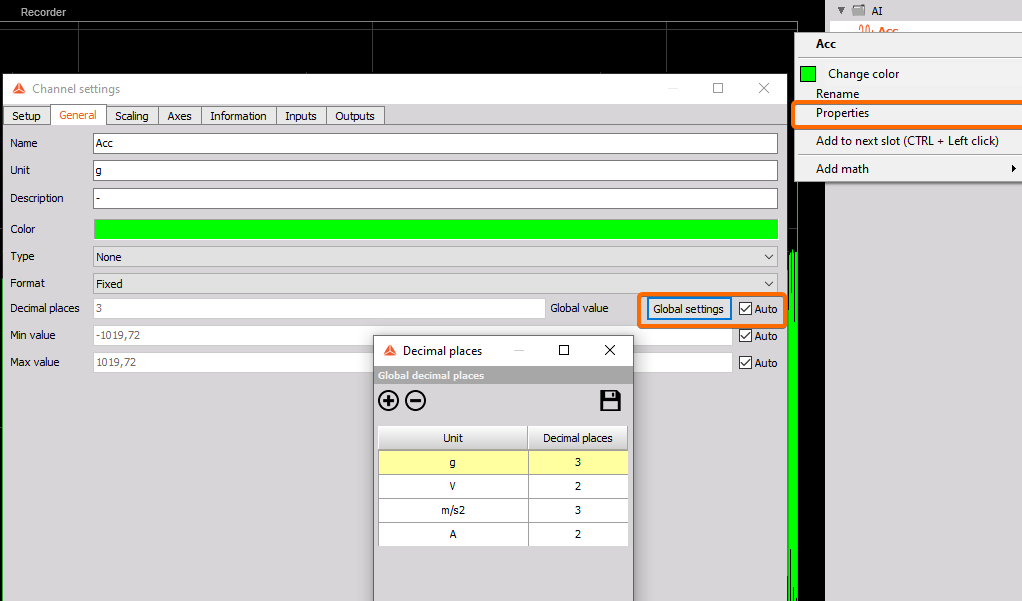
The Decimal places will be only taken into account when the user will select “Auto” option for number of decimal places. If you disable automatic option, a Manual value which is only linked to a certain signal (not all signals with the same measurement unit) will be taken into account.