Storing RT
In Storing RT module, the user can define all the storing properties for internal storing on OBSIDIAN device. Storing settings for each connected OBSIDIAN® device will appearo once you are located on the device view (Dark scheme).
Full manual for OBSIDIAN device can be found on the following link.
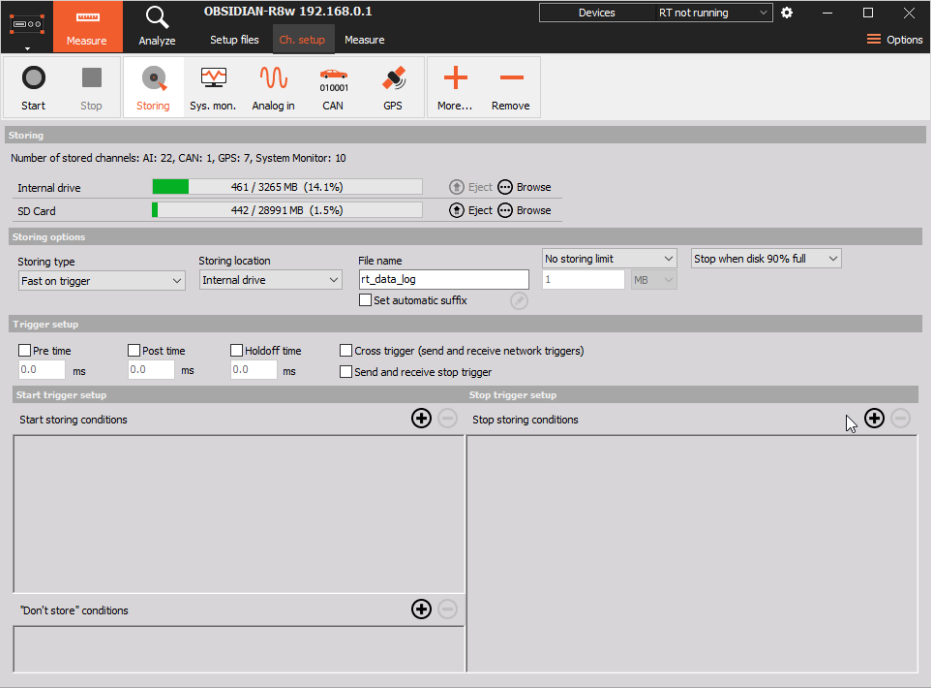
On the top of the setup screen number of stored channels separated in different channel groups are presented.
Next all the currently available drives (internal and external) are shown. When the three doted button (Browse) next to the drive is clicked, additional window is opened with the list of already stored files on the device. The files on the device can be deleted or downloaded from this view.
Storing settings
To start preparing the device setup first, you need to select storing type between: - Off- if the storing module is not enabled, the data will not be stored on the device. - Always fast - all the data is stored on the device. - Always slow - only reduced/statistic data is stored on the device (min, max, avg, rms). - Fast on trigger - all the data is stored on the device, based on a trigger condition. If multiple triggers occur this will end as one file with gapes between trigger conditions. - Fast on trigger, slow otherwise - all the data will be stored on a trigger condition. When the trigger is not active only reduced data will be stored.
In the Storing settings you can also define: - Name of the data file with the option of adding a suffix - Stop storing after - You can define the amount of data either in MB, the format of time or number of trigger events. Make a new file after - You can define the amount of data either in MB the format of time or number of trigger events. - Stop when disk is 90% full - storring will automatically stop when the disk will be 90% full. -** Keep only the last # of files** - when the number of files exceeds the entered custom value, the older file will be deleted. - Delete the oldest file when the disk is #% full - when the disk is at the entered custom %, the oldest file will be deleted.
Trigger module
If the trigger option is enabled following setting will appear * Pre-time - Pre trigger time, defined in milliseconds. This value defines the storage duration before the trigger event occurs * Post time - Post trigger time, defined in milliseconds. This value defines the storage duration after the trigger event has been finished * Holdoff time - Gives you the possibility to suppress trigger events for a certain time after the last event had happened * Start storing condition * Stop storing condition * Don’t sttore conditon
Stored data
OBSIDIAN device is a new device that has some limitations:
- When CNT module is connected, you can only store Raw_edge and Raw_EdgeSep.
- Only raw CAN data is stored on the OBSIDIAN device.
- GPS channels can be stored when a GPS receiver is connected to the device.
- Currenlty no mathematic channels are stored on the OBSIDIAN device.