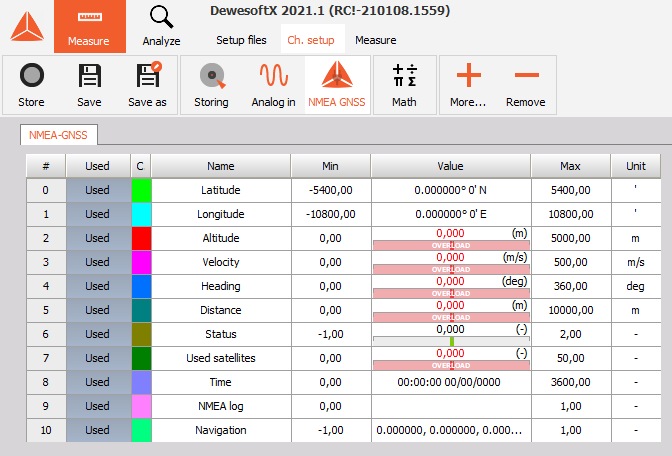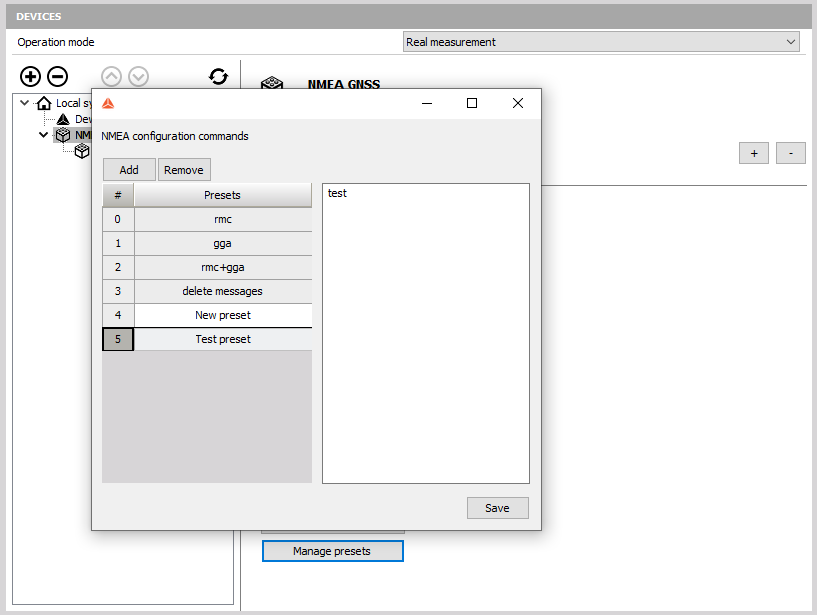NMEA GNSS decoder
NMEA plugin allows recieving NMEA data with DEWESoft, over serial port. NMEA data is decoded and availabe as channels in Dewesoft.
Plugin can be used with a serial port (RS-232 connector), as long as the device supports NMEA configuration. Examples of Dewesoft devices that can be connected with are: - DS-VGPS-HS - DS-IMU1 and DS-IMU2 - DS-GPS-SYNC-10Hz - Any other device with NMEA output (Garmin, UBlox, Topcon, Novatel, Serpentrio,…)
Supported message types:
- $GPRMC
- $GPGGA + $GPRMC combined
Using NMEA devices
Configuration of NMEA devices can be done in settings of DEWESoft. Multiple devices can be added as sources.
- Plug device in USB port, (for example with USB-RS232 converter).
- Configure in settings which messages you need from device.*
- Enable channels you need.
- Measure
NOTE: *At least one $GPRMC message is required for plugin to recieve data, because other supported message types don’t necessarily contain correct date. Device can be set to send single RMC message every 5 or 10 seconds. For any specific requests, please write to [email protected]
WARNING: Older versions of ATEN drivers might result in Windows crashing when reconnecting device. Last drivers are avaliable on https://www.aten.com/global/en/supportcenter/downloads/?action=display_product&pid=575
Device configuration
List of settings:
- Name: device name in DEWESoft
- Port: COM port of ocnnected device
- Baudrate: transmit rate of device
- Status: Connection and receive status send button
- Device initialization message: Configuration string that can be sent to device to enable required NMEA output
Device initialization messages
With these messages you can set which messages will be sent by device. It’s also possible to send these messages with other software, like RealTerm.
- Send button: it allows you to quickly test configuration. Click it to send initialization command to device.
- Send automatically: reuse configuration when opening DEWESoft or when exiting settings.
- Command presets: quickly set initialization command. You can edit them for greater reusability over single DEWESoft.
Example configuration of new device with RMC, on COM3:
- “dm”: delete previous configuration.
- “em,,/msg/nmea/RMC:0.01”: send RMC message every 0.01 second.
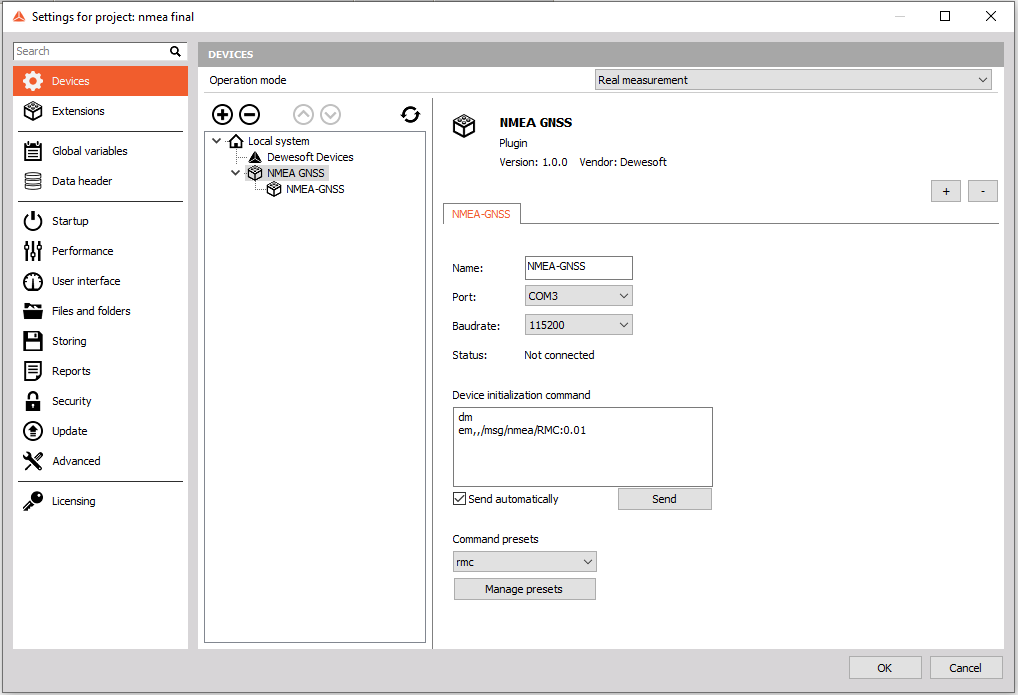
Example configuration of new device with GGA, on COM3:
This way you can send RMC message every 10 second to ensure data collecting can begin, then send GGA every 0.05 seconds.
dm
em,,/msg/nmea/RMC:10.0
em,,/msg/nmea/GGA:0.05
Initialization command presets
Open by clicking “manage presets” in settings. List of locked default presets can be seen, where custom presets can be added, edited and removed.
Presets are saved in System folder, under name “NMEA_presets.nmea” as text file.
Channel setup
- RMC and GGA channels
- multiple tabs for each device, where you can modify each device separately