RT Data importer
RT Data importer is used for importing the data from the OBSIDIAN device, where the data can be stored localy on the device’s local disc, SD-Card or external disc connected to the device.
The RT-Importer can be reached in Analyze mode beside other import modules.
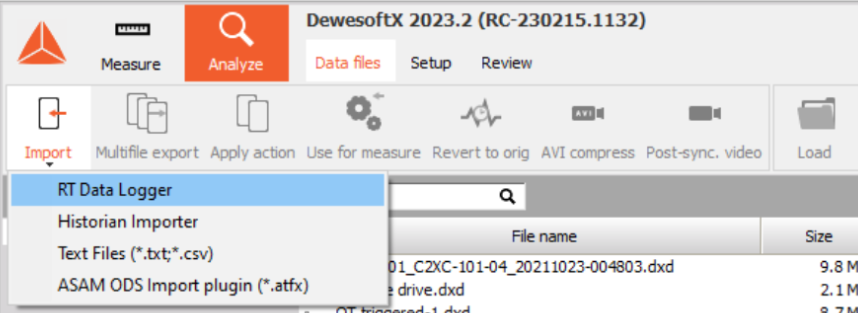
Once you open the importer the configuration window will appear. If the device is already connected to the PC you can import the data directly form the device, without removing the SD-Card or external disc.
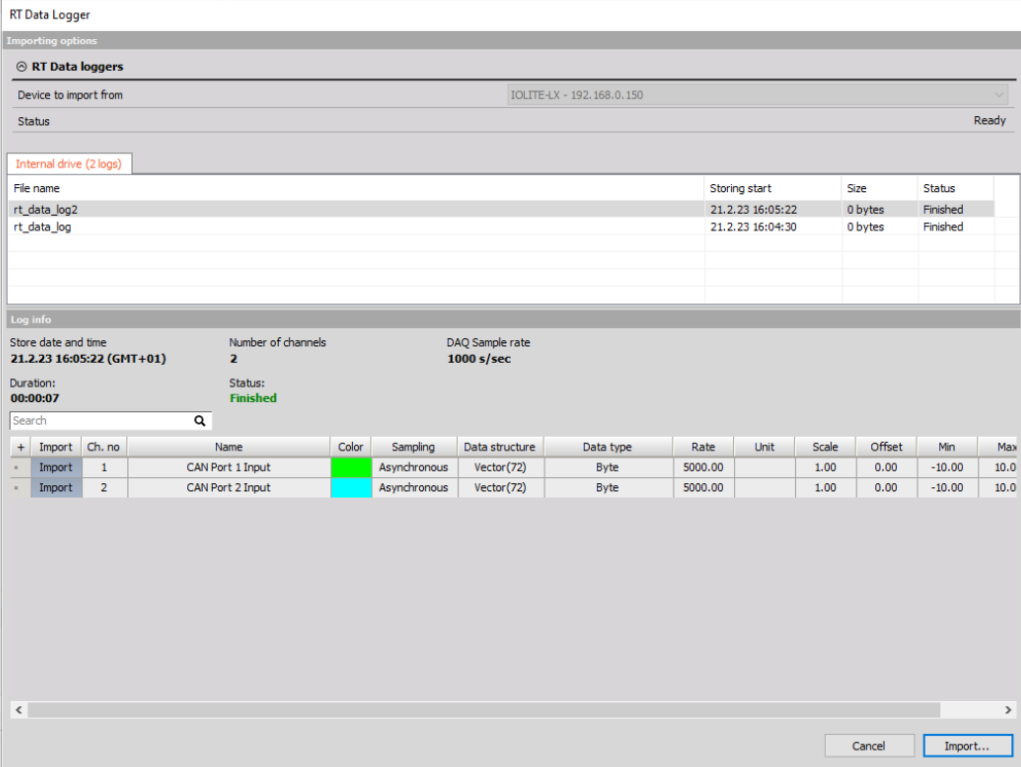
You can also import the data only from the SD-Card or External disc in this way you need to select the PC as the device to import from.
NOTE: When you select the option to import from the PC you can import only one or a custom number of multifile. This is only in case you used the Multifile storing in Logger settings. This option is currently not available when importing data directly from the device.
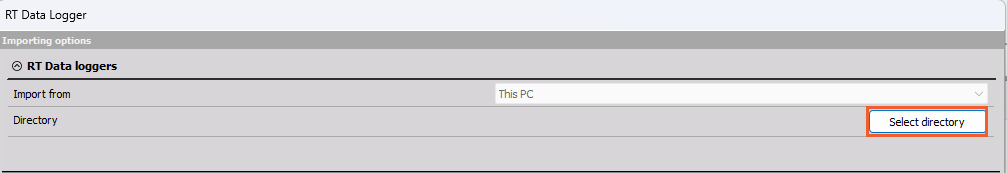
In the settings you will see a list of channels with some additional channel properties. You can also select which channels you want to import and which you want to don’t want to import in DewesoftX. The newly created *.dxd file will have the same name as the binary file that you are importing.