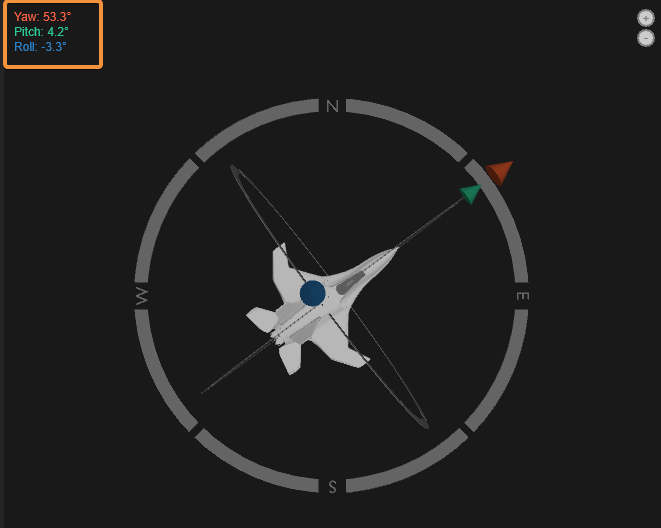3D model

A 3D Model widget allows yaw, pitch, and roll monitoring of the selected navigation track and can run alongside the Map with the same models.
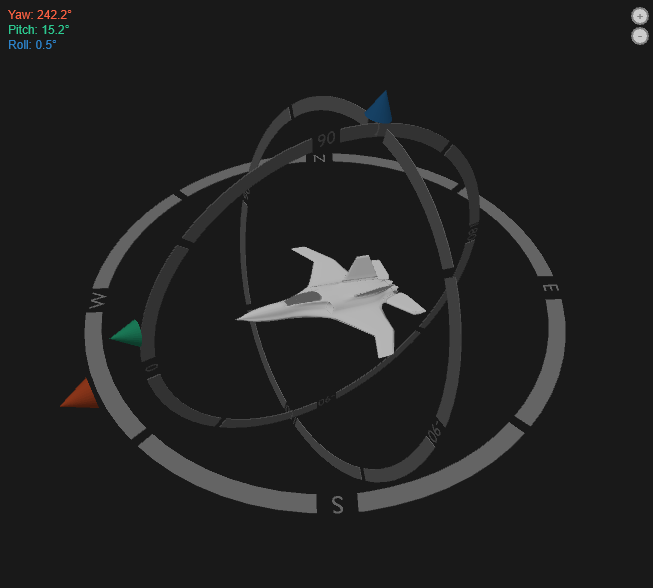
When you add the 3D model widget the following setting will appear on the left side of the screen:
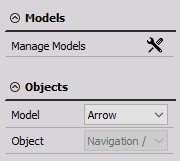
By pressing the Manage Models tool button, the Model properties settings will appear. Here you can Load a new model and adjust the initial orientation, size and center of the model.
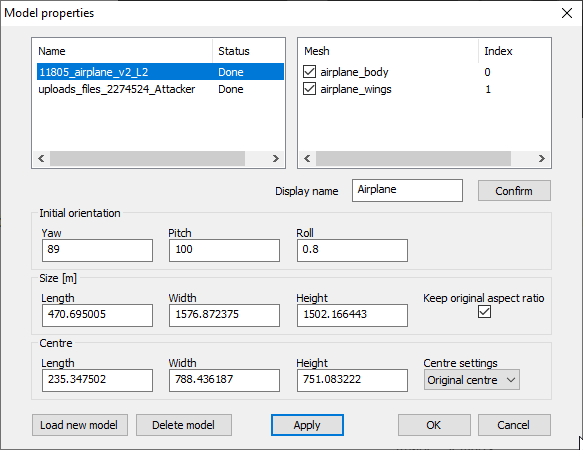
You can select the Model, which you want to present in the 3D model widget from the drop-down list in the Object/Model settings. The Objects/Object refers to the GPS channel that is linked to the 3D model.
When in Measure or Analyze mode the model will change the position and orientation accordingly to the GPS channel that is assigned to the widget. The current Pitch, Yaw, and Roll values are always presented in the widget.