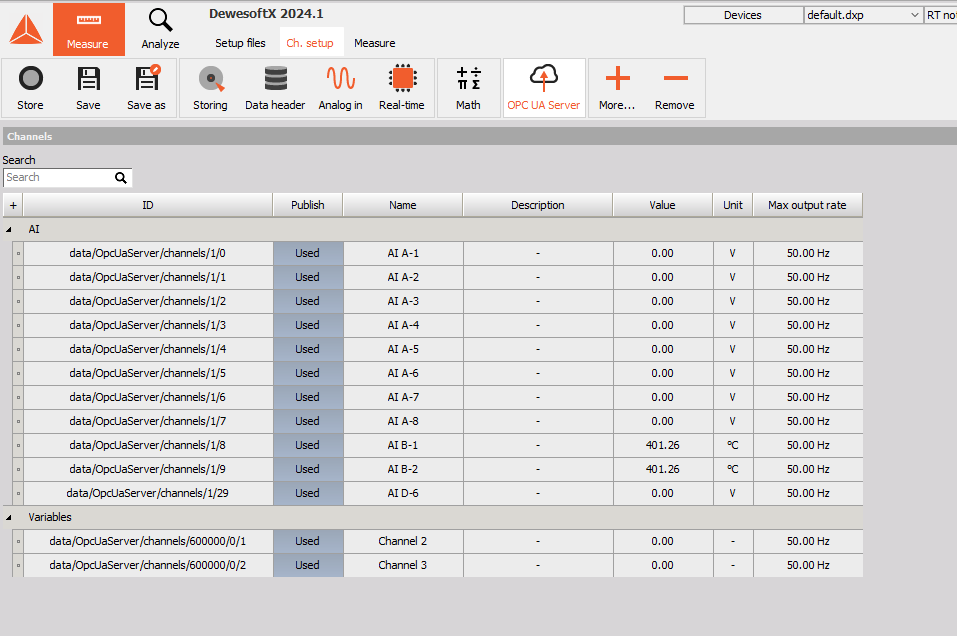OPC-UA Server
The OPC-UA communication standard for industry 4.0 and Iot, providing standardized access to industrial machines and devices.
To use OPC-UA Client plugin in DewesoftX a valid Dewesoft license is required.
Global Settings
Under HW settings go to the Extension option and click the plus sign. Then find the OPC UA Server plugin in the list and activate it as it is shown on the following picture.
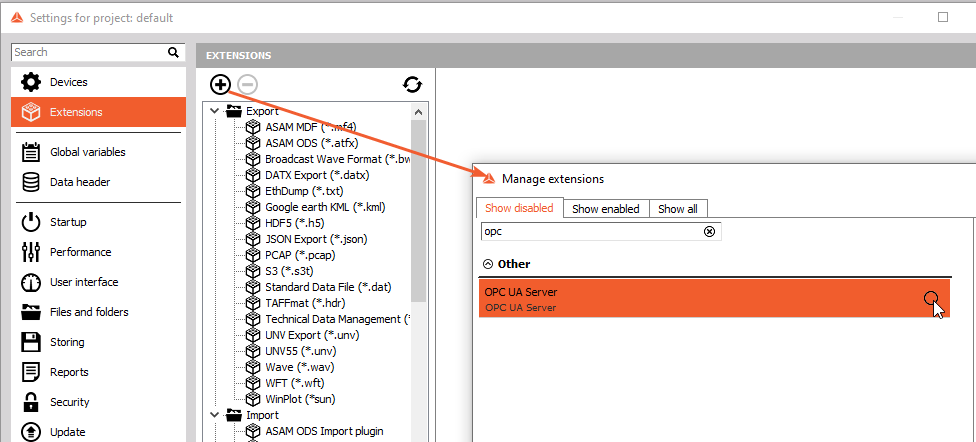
To add further settings click on the added OPC-UA extension and the window with following settings will appear.
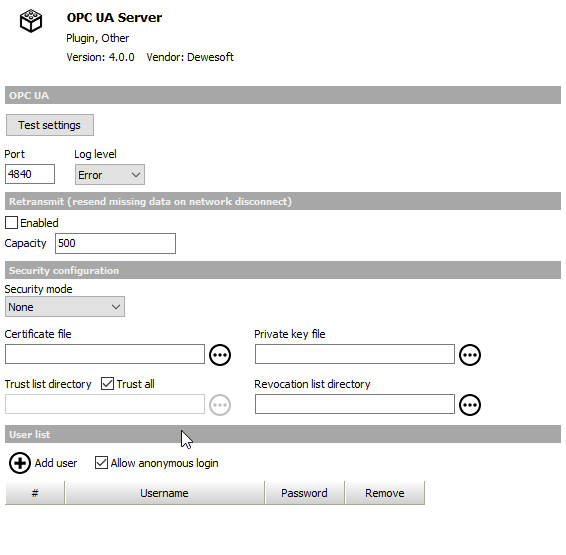
On the top of the window the current plugin version will appear. In the next section you can add a Port number on which the server accepts incoming requests and a Log level option. When using the OPC-UA server we always save log of the plugins functionality (connections, etc). Depending on which option of Log level you choose, this is how many informations will be stored in a log file.
Additionally we have data retransmit option that can be either enabled or disabled. With this option, the plugin will resent the missing data on network disconnect.
Security settings
The OPC-UA server plugin additionally offer Security configuration.
Authentication - OPC-UA server supports authentication mechanism with defined username/password or anonymous authentication.
Message integrity and Encryption The user can choose between different security options that affect message integrity and encrtyption
- None
- Sign - the OPC-UA use digital signature to sign messages. Allowing recipients (OPC-UA Client) to verify that the message has not been tampered with during transmission.
- Sign and encrypt - same as sign option, with the additional data encryption to secure the communication channels between clients and servers. Data Encryption is done during transmission, ensuring confidentiality and preventing eavesdropping.
Additionally you can define the trust list directory and revocation list directory. With this the user can define which certificates can be trusted.
Under the user list you can define the Username and password for connecting to this server.
OPC-UA Server setup
In the settings you can select which DewesoftX channels you want to publish over the OPC-UA.This can be set in the Publish column. All the published channels have only Read option - meanign that once connected to the OPC-UA client, the client can not write back to the nodes from server.
String type channels, such as Data header or Global variables are currently not supported.