Files and folders
Section Files and folder defines a starting point within the folder structure.
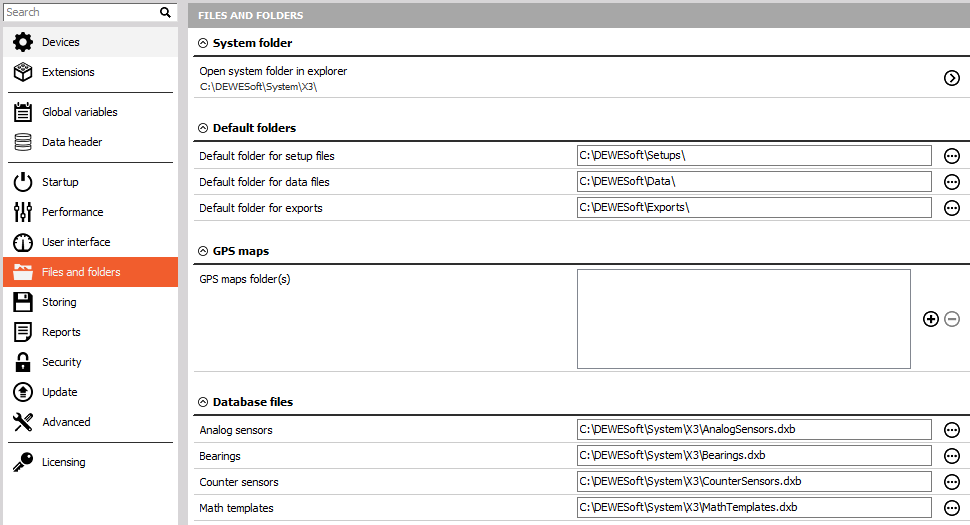
Default folders
- Default folder for setup files - Defines the starting folder where the setups will be loaded from. This default folder can be changed also from Folders menu in Measure - Setup files with setting Set as default project folder.
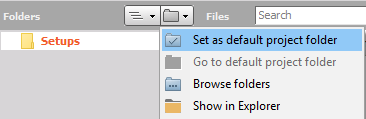
- Default folder for data files - Defines the folder where to store the data files by default. This can be also changed as above, but inside Measure - Ch. setup - Storing or Analysis - Data files.
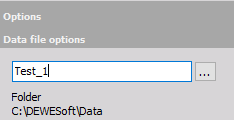
- Default folder for exports - Defines the default place where the files are exported. If we select Remember last selected folder, then the folder which was last selected when exporting data will be set as default and remembered for next export.
GPS map
We have to define the path to GPS folder(s), that will be shown in GPS plugin in Dewesoft.
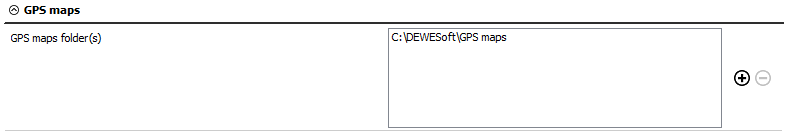
Database files
Under Database files, we define the path to different files for:
- Analog sensors
- Bearings
- Counter sensors
- Math templates.