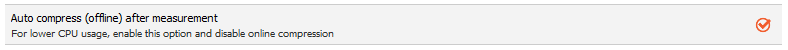Storing
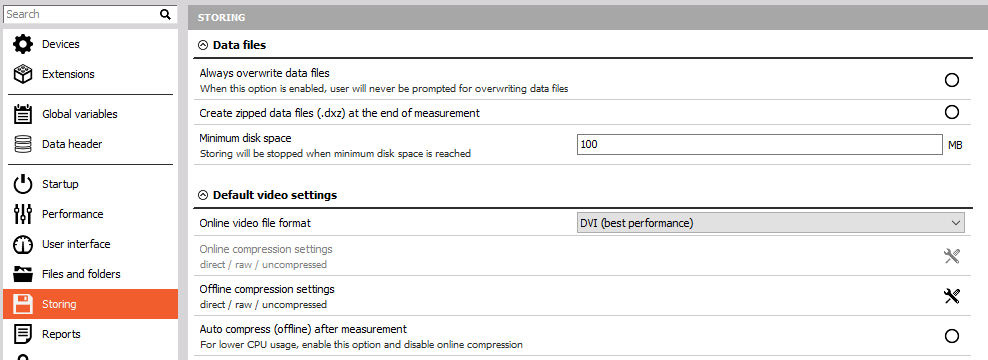
Data files
The always overwrite data files option will overwrite the data file with the same name without asking.
Dewesoft can create a zipped data files (.dxz) at the end of the measurement. The advantage of this function is, that the data file is compressed and, therefore, takes less space.
Let’s make a 10-second data file with 8 channels and the sample rate of 5000 samples/second. With a normal storing, the size of the data file is 1 MB.
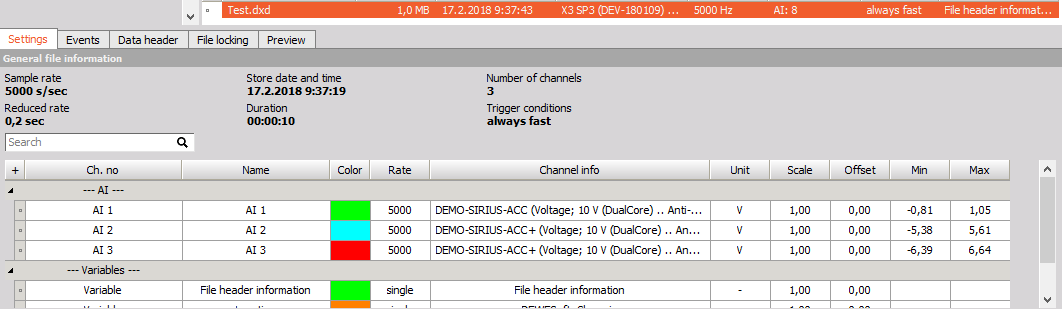
Then we select to have a zipped data file. The size of the data file got reduced.
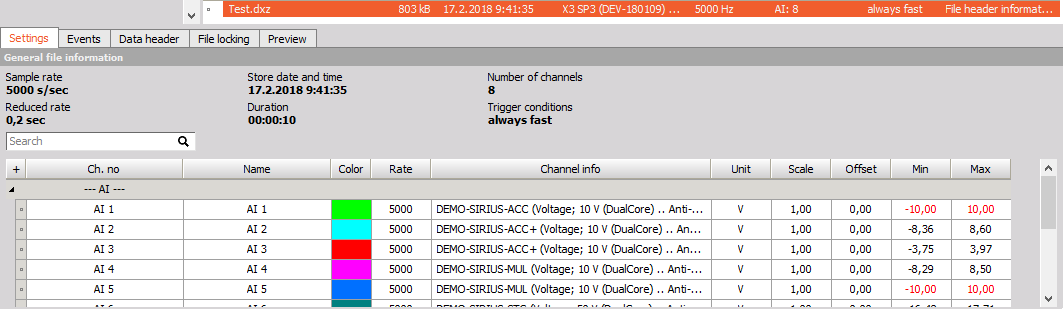
We can also define the Minimum disk space, that is required to make a data file. If we reach this limit during the measurement, storing will be stopped and the data file will be saved.
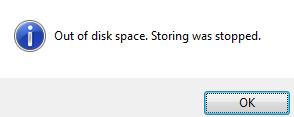
If there is not enough space from the beginning of the measurement, you will get a warning.
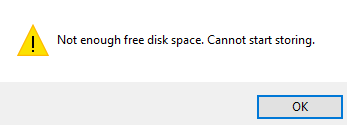
Default video settings
Online video file format can be selected from DVI or AVI format.
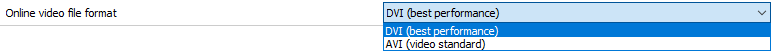
Online video compressions settings (We can compress the video during the measurement and make the data files smaller. Our computer has to have good performance characteristics to perform online video compression):
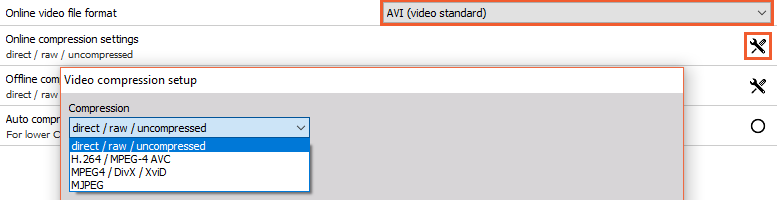
Offline video compression settings (with offline video compression we can reduce the size of the data file):
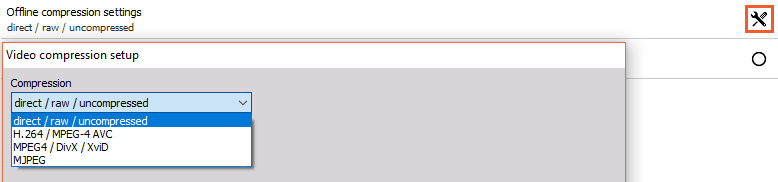
For lower CPU usage, we can enable the option Auto compress (offline) after measurement. By enabling this option, we also disable the online compression.