Enable plug-in / Extension
If you want to enable plugins or extensions, please go to Extensions section. Extensions are divided into five different sections:
- Export (export the datafiles to different formats, like ATI (.ati), Google Earth (.kml), Broadcast wave format (.bwf), Standard data file (.dat), Wave (.wav), Technical data management (.tdm), …), Import (DS NET USB log files or text files.)
- Math application (set additional settings to several additional math applications like balancing, CA, fatigue analysis, FFT analyser, FRF, Power, …)
- Plugin (enable several additional plugins like Polygon, Sound Power, Weather station, DS NET, Chapter 10, AutoExport, Control channels, Ethernet receiver, …)
- Visual controls (information about different visual controls inside Dewesoft like FRF geometry, Modal circle, Polygon, Rotor balancer, Altitude indicator.)
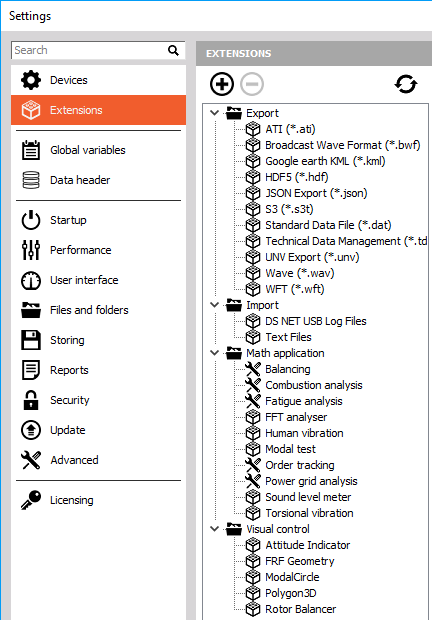
For more information on how to add the extension to the setup file go to the Add extension installation procedure.