Security
Under security options, you can lock the access to settings and prevent the access to Dewesoft procedures.
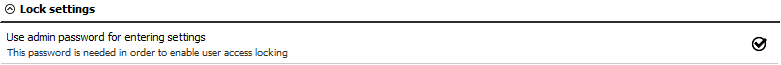
If we select this option, you will have to enter the password the next time you will enter the Settings.
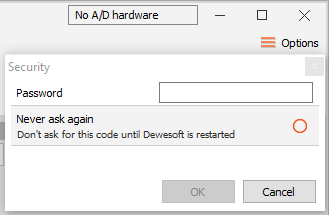
You can also select the option Never ask again. It will not ask you for a password unit Dewesoft is restarted.
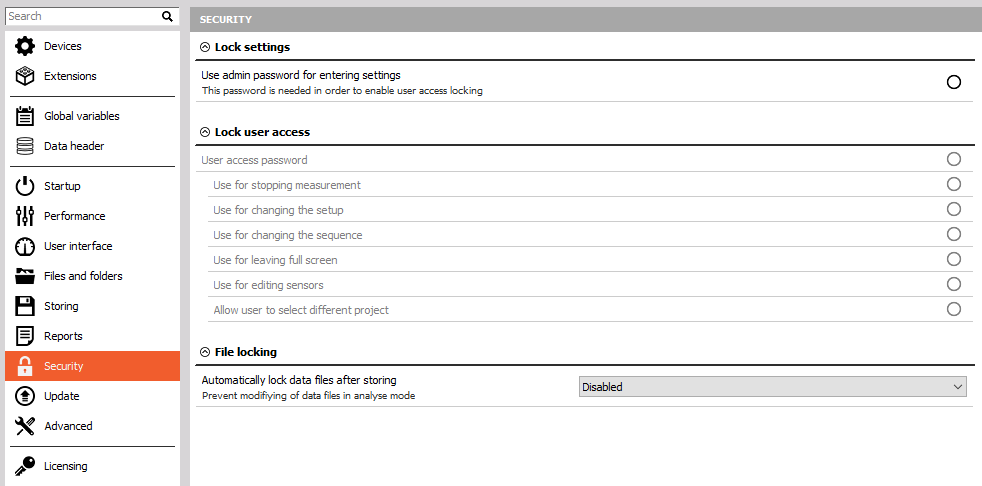
If we select to use User access password, we can use it:
- for stopping measurement,
- for changing the setup,
- for changing the sequence,
- for leaving the full screen,
- for editing sensors and
- for allowing users to select different projects.
We can also define that the files being stored will be locked. We have three options:
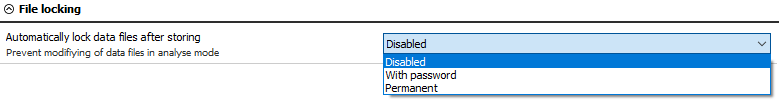
- Disabled - File locking will be disabled and the files can be post-processed.
- With password - File locking will be enabled and password will be defined to unlock the file in analyze.
- Permanent - File will be permanently locked and we can be sure it will not be modified in analyze.