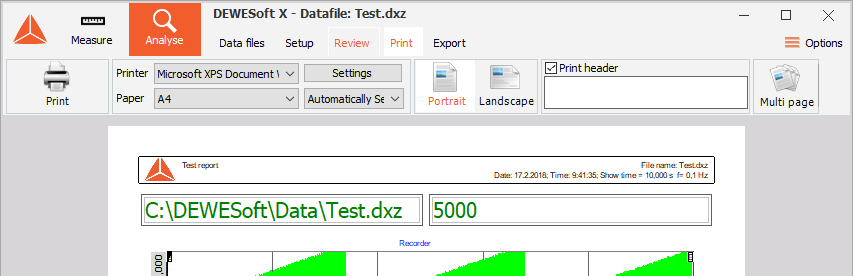Reports
For the reports use your own company logo. After selecting the option to load the logo, Window explorer window appears where you simply select and image file (*.jpg file). Under Print margins, we define printer border in millimeters.
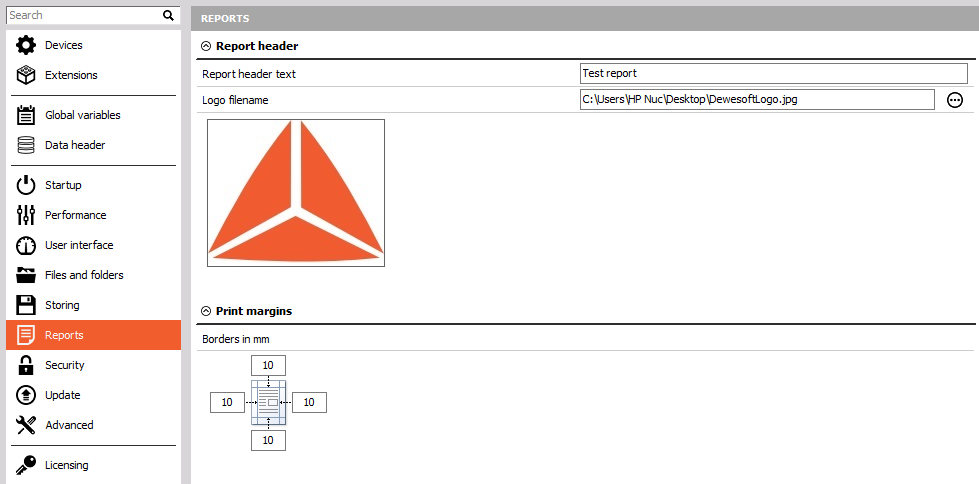
Report header is seen when we want to print the document. Go to Analysis mode, select print and on the top of the document is our report header (with text and logo).