Synchronization
The basic idea of synchronization is to provide a clock signal from a time source. Clock slave receives the signal from the clock provider and the devices are synchronized.
Devices can be synchronized in two different ways:
- Software synchronization - The software synchronization accuracy is around 2-10 ms, which is enough for a simple temperature measurement. This synchronization solution requires no additional hardware.
- Hardware synchronization - It is a hardware solution which can synchronize all USB devices (SIRIUS, DEWE-43, …) and EtherCAT devices.
NOTE: If you experience system synchronization issues and receive a SYNC LOST message in Dewesoft X, check the following troubleshooting steps.
EXAMPLE
Lets see how to properly set the synchronization for a real system configuration. We have connected one SIRIUS, one DEWE-43 and one KRYPTON measurement unit to the SBOX. We will see the following tree-view in the HW settings.
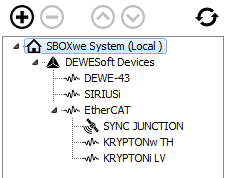
TIME SOURCE
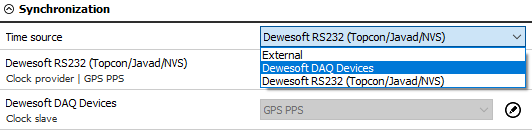
Time source provides a clock for synchronization. It can be selected from:
- Dewesoft DAQ devices (when we have a Dewesoft measurement device connected to our computer),
- External (Clock/Trigger, IRIG-B DC, NTP, GPS PPS),
- PC clock (when we have only a computer, without a measurement device),
- GPS devices (Dewesoft RS232 (Topcon/Javad/NVS), NMEA compatible GPS, …).
NOTE: Synchronization types are dependent and automatically adjusted from the DAQ devices connected to our system.
TYPE OF SYNCHRONIZATION
If Dewesoft DAQ device is selected as a time source, clock provider must be selected from:
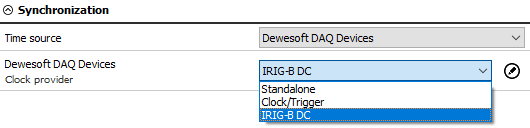
- Automatic - This option automatically selects the best option for synchronization regarding the hardware connected to the system.
- Standalone - Only one device, there is no synchronization between the devices needed.
- SoftSync - This synchronization solution requires no additional hardware. The accuracy is > 10 ms.
- Clock/Trigger - The clock of the device gives a trigger signal.
- IRIG-B DC - It contains time-of-year and year information in a BCD format (it contains the information about the absolute time). This is the best way to synchronize the devices because it is the most exact one.
- GPS PPS - Since the satellites are transmitting exact absolute time and better receivers usually output this pulse with a high precision (below one microsecond), we can use this technology to synchronize remote systems - and there is no distance limit.
- NTP - Network Time Protocol (NTP) is a networking protocol for clock synchronization between computer systems. It is less accurate than other methods.
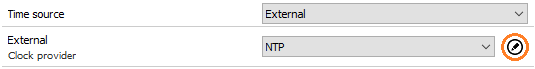
To enter the addresses of NTP server click the edit button near the drop-down menu. If you want to have more devices synchronized via NTP protocol, the same server address must be entered in all of them.
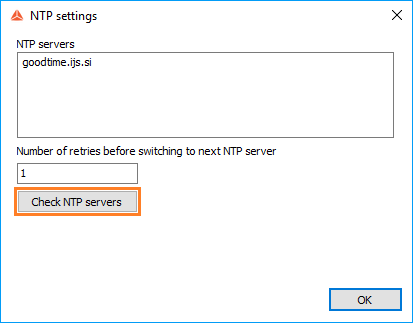
When you check NTP servers, time and date of the server will show. If the server address is wrong, the check will fail.
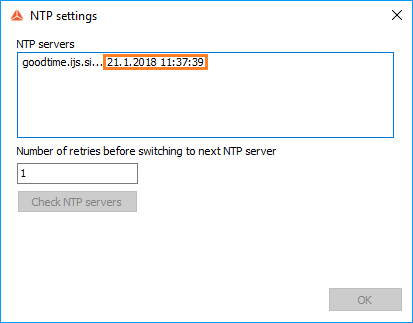
If the synchronization via NTP is successful, the clock next to the time will be black:
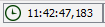
If the sync is lost, the clock will become red and the “Sync lost” message will appear:
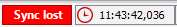
SYNCHRONIZATION BETWEEN DEWESOFT USB DEVICES
| Accuracy | When to use | Device | |
|---|---|---|---|
| Clock/trigger | < 1 µs | stationary | Dewesoft, RoaDyn, … |
| IRIG-B DC | < 1 µs | stationary | Dewesoft, Meinberg, … |
| GPS PPS | < 1 µs | mobile | GPS receiver |
| NTP | < 10 ms | Ethernet | NTP server |
| SoftSync | < 10 ms | When there is no external time source | / |
Any Dewesoft device can be precisely synchronized by hardware (Sirius, Dewe-43, Minitaur, DS-CAN2).
When using the NET system, there are several possibilities that can be used for synchronization:
- Clock/trigger - relative time
- IRIG-B DC Master / IRIG-B DC Slave - absolute time
- GPS - absolute time
- NTP - absolute time
Clock/trigger connection example
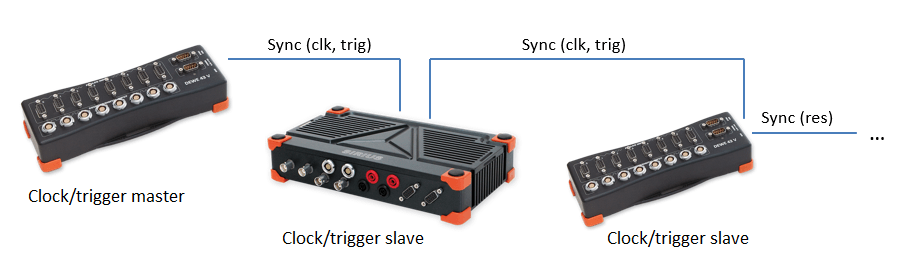
IRIG-B DC connection example of one unit
- Dewesoft device as IRIG-B DC generator
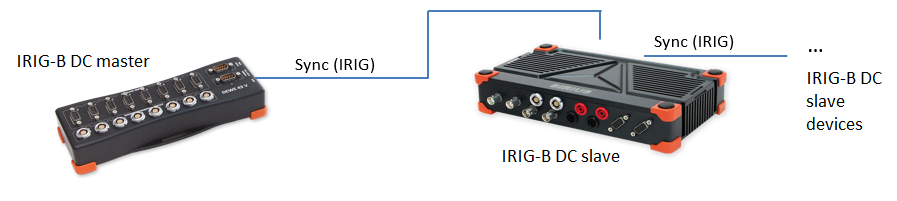
- External IRIG-B DC provider

GPS PPS connection example of one unit
- Dewesoft device has a GPS receiver
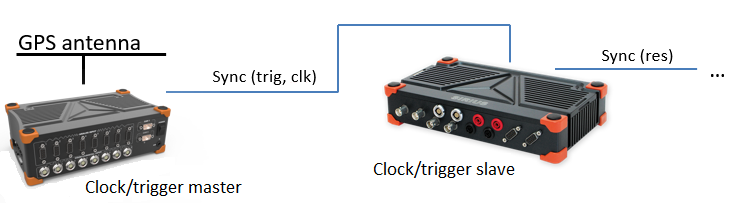
* External GPS receiver
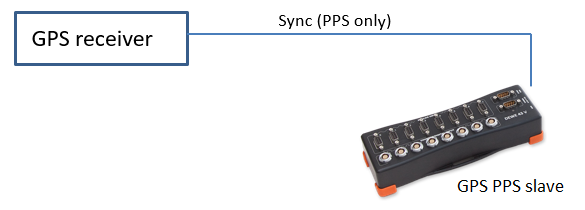
NTP connection example
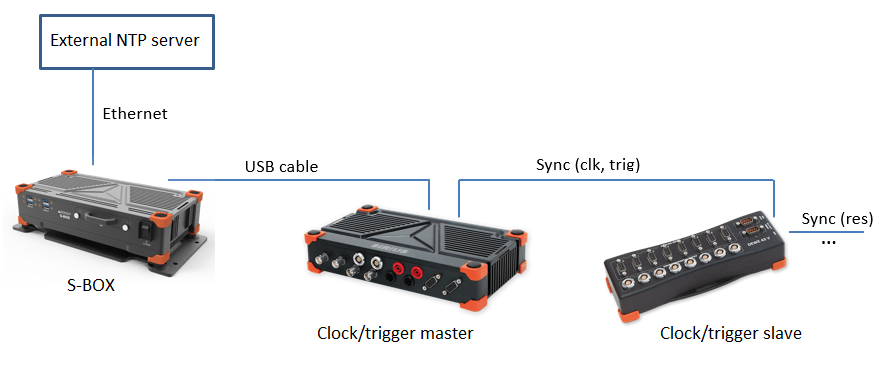
SYNCHRONIZATION WITH ECAT-SYNC JUNCTION
ECAT-SYNC JUNCTION works in the same way as other Dewesoft devices. It is automatically recognized within Dewesoft X software (supported in version X2 SP4). By default, ECAT-SYNC JUNCTION will be set up to synchronize between KRYPTON EtherCAT® and SIRIUS USB.
With ECAT-SYNC JUNCTION several connection options are possible:
- Synchronization of SIRIUS/DEWE-43 USB with KRYPTON/SIRIUSi EtherCAT® devices, where the accuracy of synchronization is \< microsecond.
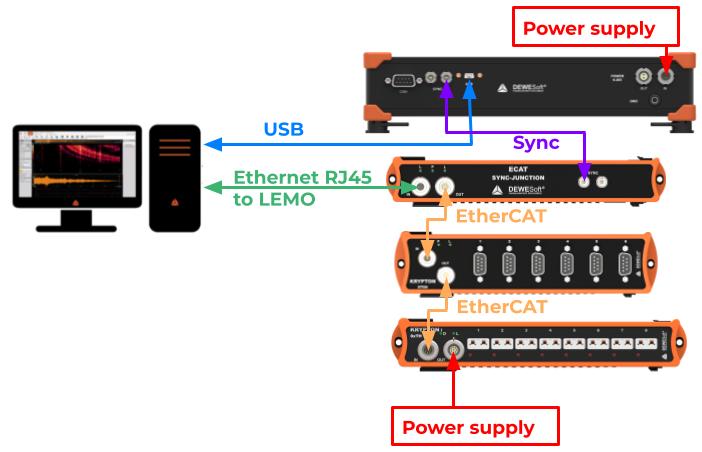
- Synchronization of KRYPTON module with external IRIG B DC triggering source.
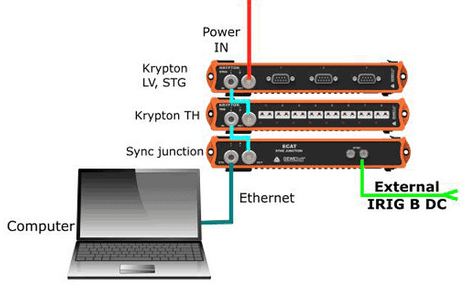
- Synchronization of KRYPTON and SIRIUS USB with external IRIG B DC triggering source.
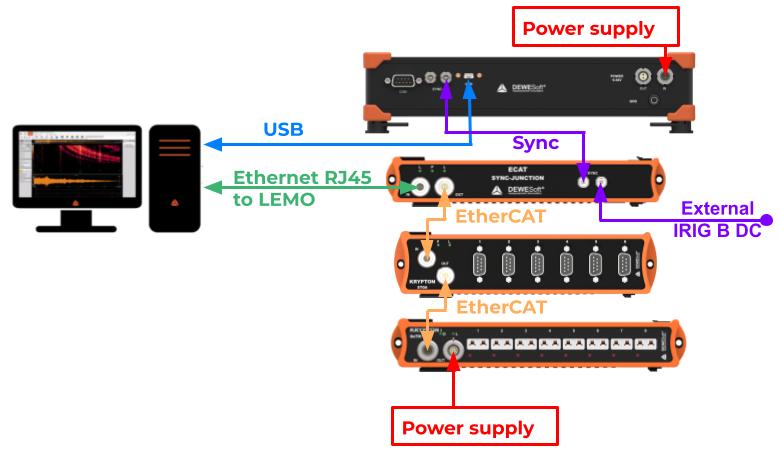
- Synchronization of KRYPTON/SIRIUSi with triggered cameras.
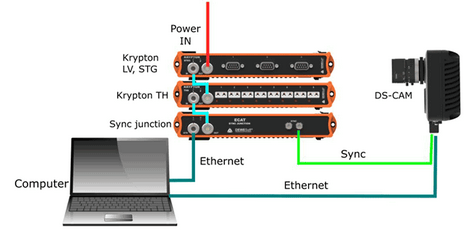
- Synchronization of SIRIUS/DEWE-43 USB with KRYPTON/SIRIUSi and triggered cameras.
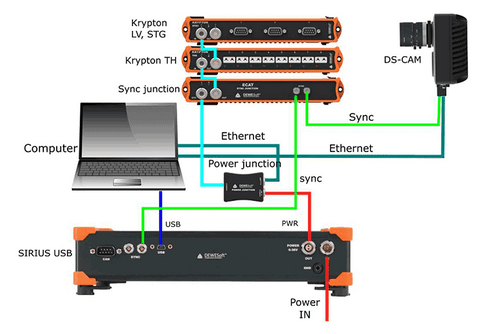
TROUBLESHOOTING
There are a lot of different reasons why the synhronization of the system is not working properly. The issue can be diagnosed with the following steps.
Please check the condition of the synchronization cable (L00B4m-L00B4m) cable.
- Check if the LEMO connectors are not loosenly connected.
- If possible exchange the cable with another one, to eliminate the option with faulty cable.
- The lenght of the cable in the whole chain (from the first device to the last device) can not exceed 100m, if IRIG synchronization is used. If the cable is longer we suggest using IRIG-BUFFER3.
Check the synchronization source in the software settings
- If you always get sync lost when a particular device is used as the master source for synchronization, it may show that there is a hardware problem in that particular device. If you have more than one device in such system, change the synchronization source to another device.
- If you have selected External synchronization source and you get the sync lost warning please check if you really have a good external source (e.g. if you use GPS PPS source please check that enough satailets are found so a valid pulse can be created)