User inputs
User inputs define the channels, which can be used in a sequencer, math section, and displays. You can add the new User inputs in the Ch. setup with a plus button.
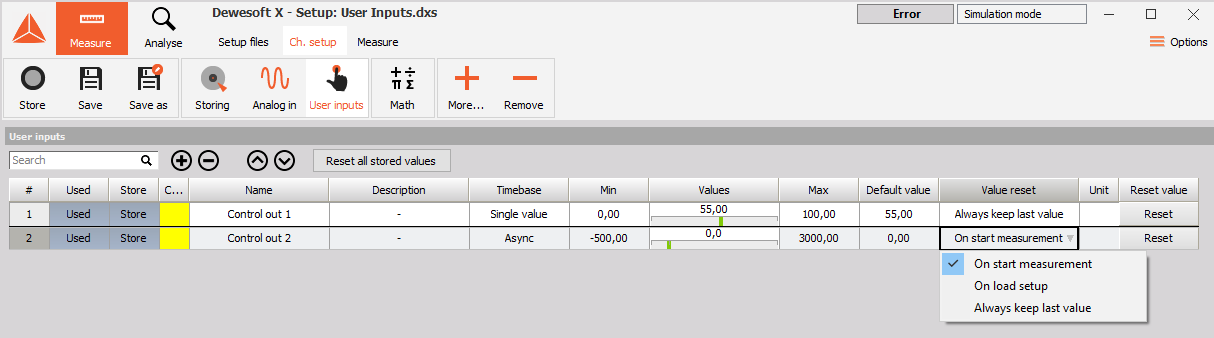
User inputs behave more or less like the other channels, unlike the storing mode of the values. User inputs have two possible timebases of Async or Single value that you can store depending on the Value reset column. You can reset them back to the default value on every new measurement or on every new load setup. The third option is to keep the last stored value in the setup file for later measurements. You can also manually reset the stored value by pressing the button in the Reset value column.
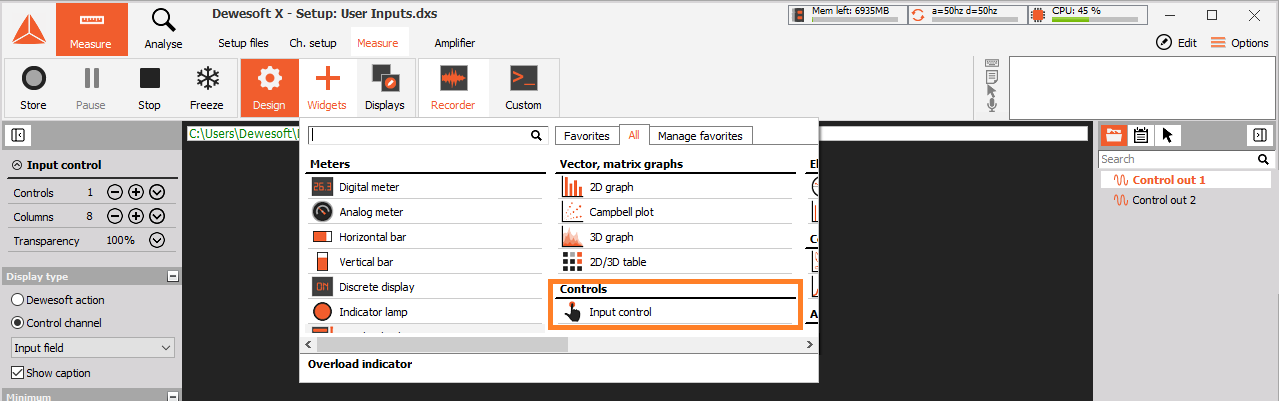
You can assign the value to the Input control widget in the Measure mode.
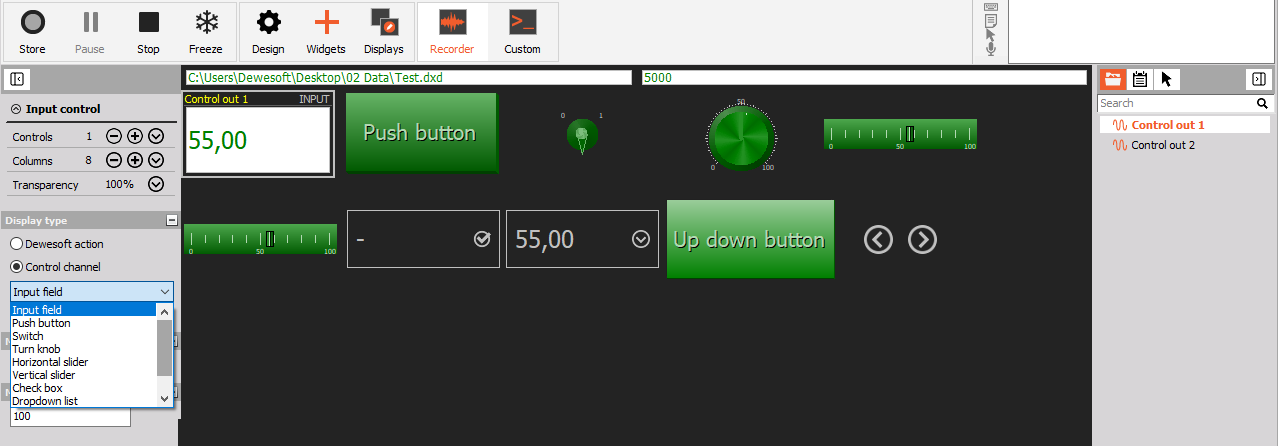
At first, you can connect the User inputs channels with the Input control widget and afterward assign them different Display types like Input field, Push button, Switch, etc. that help you automate the measurement processes.