Digital in
The Digital input channels are used to measure only two states of the inputs: low and high. It is useful for measurement of status signals, for example relays.
For instructions on how to Add new module see -> Setup -> Add module.
When you select a Digital input tab on Dewesoft Ch.setup screen, a similar window will appear:
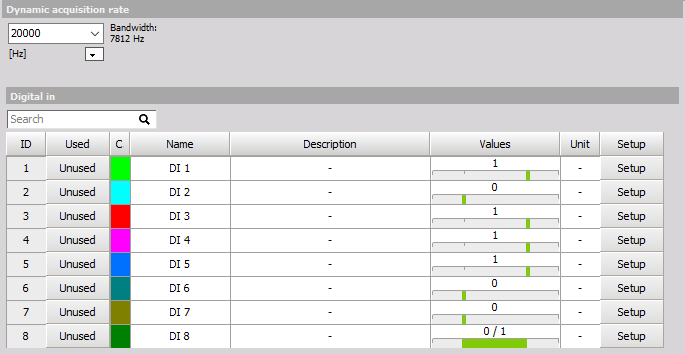
For information about Channel grid see -> Setup -> Channel grid.
Channel setup for input channel
Press Setup to do the base Digital input settings in Channel setup window:
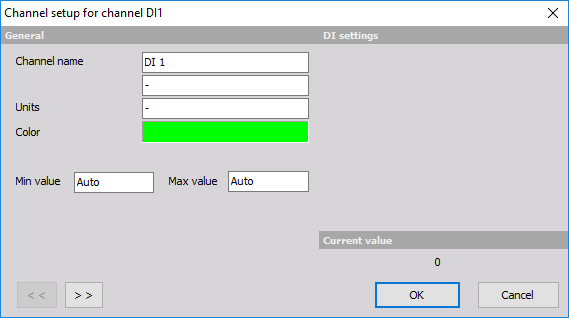
- General parameters - are similar to the analog input channel settings and contain the Channel name, Units, Color, Min and Max value. see -> Channel setup.
- DI settings - We can define the signal filter (similar like counters) in this section.
- Current value - Displays digital value (0 or 1) of current Digital input channel.