Channel value
In Output channel setup you can set all analog output channels - signals individually for each channel:
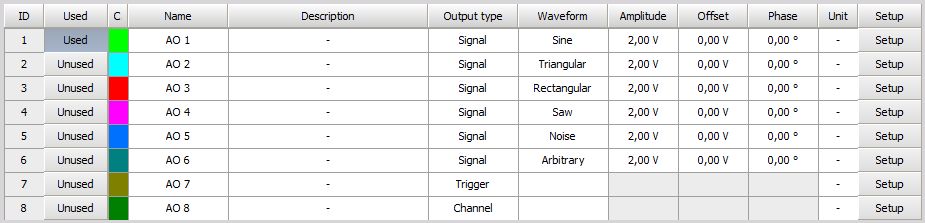
- ID - Identification number of output
- Used / Unused - Select Used /Unused to display or hide channel in measurement.
- C - Color of the channel
- Name - Name of the channel (displayed in Measure mode)
- Description - Description of the channel (personal description for own reference)
Output type - Output type can be set individually for each channel to:
1. Signal 2. Trigger 3. Frequency 4. Channel
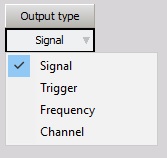
Waveform - The Waveform type can be set individually for each channel:
1. Sine 2. Triangular 3. Rectangular 4. Saw 5. Noise 6. Arbitrary
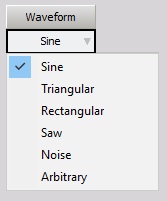
- Amplitude - Input desired amplitude of the signal (peak)

- Offset - Change offset of the signal

- Phase - Change phase offset

- Unit - Input desired unit, to be displayed in Measurement

- Setup - Amplitude, offset and phase can be set with the slider or enter the desired value directly.
