Arbitrary - additional settings
The arbitrary waveform makes the definition of special waveforms very easy through two tabs:
- Signal tab (parameters, like amplitude, offset and phase can be set up)
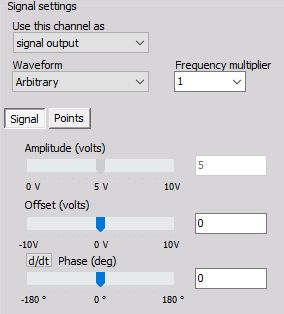
- Points tab (the waveform itself is defined in a table)
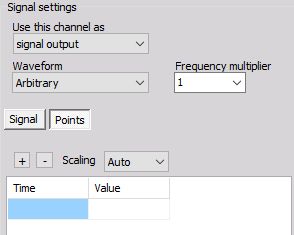
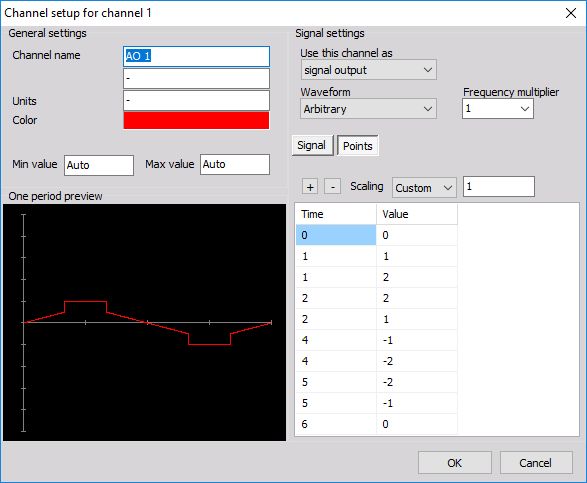
There are three ways to get a signal:
- The signal values can be entered directly in the table.
| Press |  |
or |  |
buttons to add or remove rows in the table and enter values for Time and Value (amplitude) |
- Paste from clipboard
For example, you can copy from Excel to Dewesoft. If you copy from another program like Word or other Editors be aware to use the tabulator as the separator between the columns.
- Load from file - the data has to be provided as a standard text file (*.txt) with tabulator separated columns for Time and Value amplitude values. There is no header required.
To paste values from clipboard or load values from a file select the Points tab and right-click. This function can also be used to Copy to clipboard or Save to file.
Amplitude Scaling of the waveform can be done in three ways:
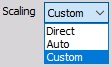
Direct - inserted values are taken directly and can never be changed
Auto - inserted values are scaled with the amplitude value, like the other waveforms (even online)
Custom - inserted values are scaled by a scaling factor. This factor is not changeable during the signal output!
When this option is selected additional field appear to enter scaling factor:
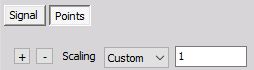
On One period preview, you can online see entered point - signal preview.