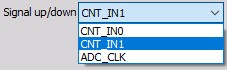Event, gated and up/down counting
Event counting is one of the simplest counter operations.
- Required hardware - Dewesoft USB
- Setup sample rate - at least 1 kHz
There are two special modes of event counting available:
- Gated event counting, where events are counted only when a gate signal is high.
- Up/down counting, where the events are counted up when the gate is high and down when the gate is low.
For additional help with Event counting setup and measurement visit Dewesoft PRO training.
Simple event counting
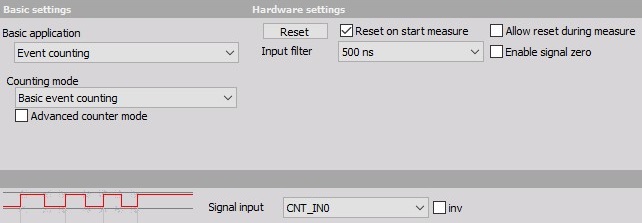
The Counter mode ‘Event counting’ is already selected by default.
Then we choose the Signal input. Usually, the signal input is Source Pin, but if we have connected other signal, we need to select that signal as the input (e.g. CNT_IN0 above).
When the normal state is high, sometimes is nice to invert the signal by choosing the inv check box>. This has two effects: first is that the levels will change, so normal level will be low and consequentially the counter will count on falling edges.
- It is also reasonable to set the Input filter to prevent double counts. We can select Count direction either to count up or down. This value can be selected from the drop-down list in this field.
Gated event counting
Gated event counting is the mode where the counter counts only when a gate signal is high. It is only available with Dewesoft counter module. This application is based on the previous ‘Simple event counting’ section (see above).
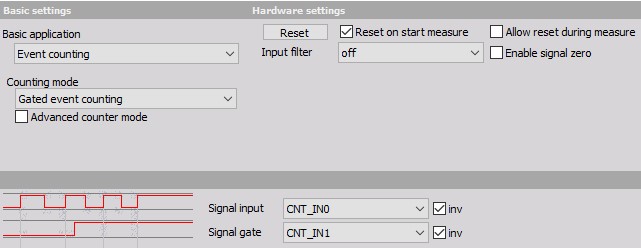
Additional to the above ‘Simple event counting’ settings (here we choose ‘Gated event counting’ as Counter mode we must set:
Signal gate (e.g. CNT_IN1 above). The counter will count the transitions from low to high only when a signal gate is high. Signal channel can be selected from the drop-down list. If we have the Signal gate inverted by choosing the inv checkbox (normally it is high), we choose to invert also the gate signal, then it will count only when a gate signal level is low.
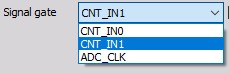
Up / down counting
Up/down counting is counter operation which counts up when a gate is high and counts down when a gate is low. This application is based on the previous ‘Gated event counting’ section (see above).
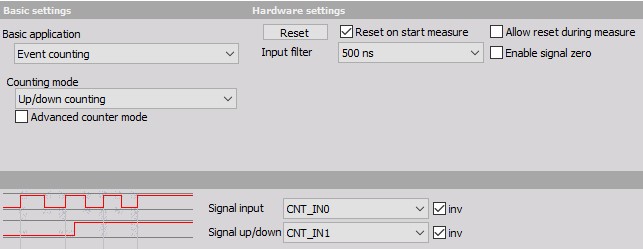
Additional to the above ‘Gated event counting’ settings:
- We choose ‘Up/Down counting’ as Counter mode
Select Signal input and Signal up/down (e.g. CNT_IN1 above). The counter will count the transitions from low to high - counts up when Signal up/down is high and counts down when this signal is low. Signals channel can be selected from the drop-down list.
If we have the Signal up/down inverted by choosing the inv checkbox (normally it is high), we choose to invert also the gate signal, so that it will count down only when gate signal level is high.