modules/# Timing modes
Period and pulsewidth measurements are similar in function. The period measures the time between two consecutive low to high transitions while the pulsewidth measures the time that the signal is high.
- Required hardware - Dewesoft USB
- Setup sample rate - At least 1 kHz
Note: due to FPGA limitations DEWE-43 does not support ”Repeat last value” option. This functionality is exclusive to SIRIUS units.
Period, Pulsewidth, Duty cycle measurement
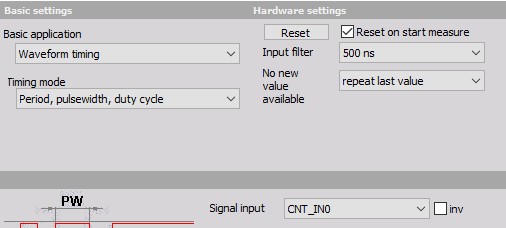
1. Select the Counter mode as ‘Period, pulsewidth, duty cycle’. 2. Choose the Signal input (e.g. CNT_IN0 in above example) and set the signal Input filter to prevent glitches. 3. In additional field no new value available tells the software what to do when no new value is available.
For more information about Counters see -> Counters hardware parameters.
We can also use the period and pulsewidth measurement combined to do the measurement of Duty cycle of the signal, where we measure the ratio between the high (or low) pulse of the signal and the period.
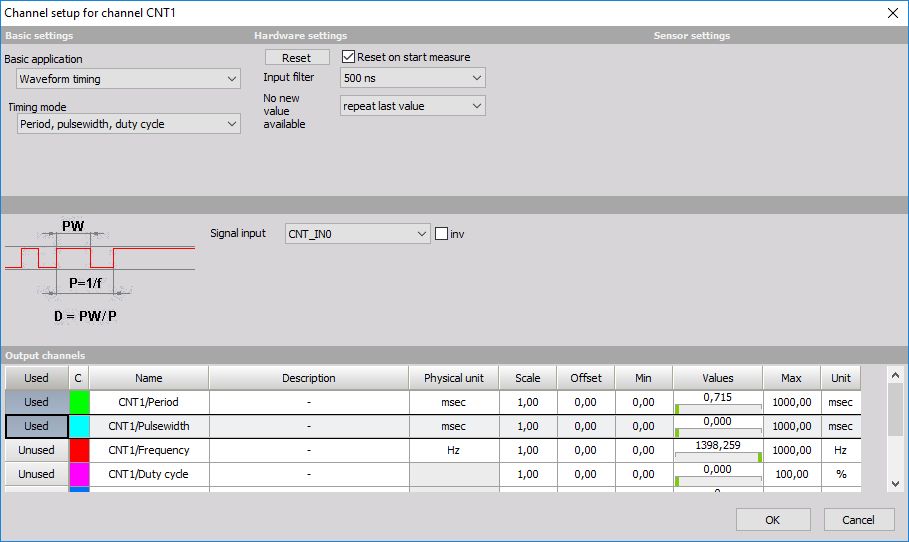
For this measurement, we need two counters: one is set to period and another one is set to pulsewidth as described above.
For hints about Duty cycle setup and measurement see -> Dewesoft Web page -> PRO Training.