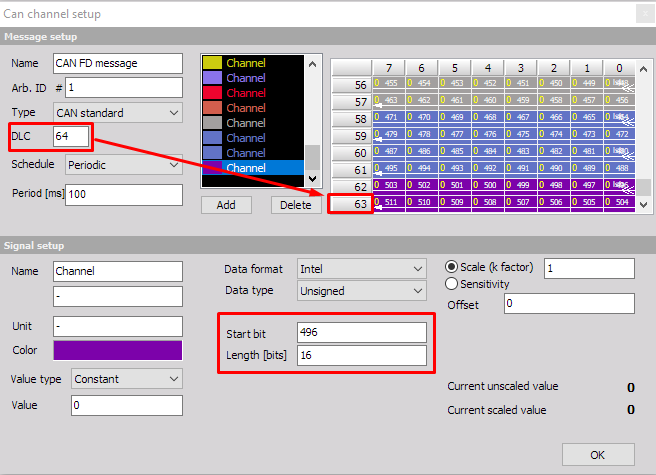General information
CAN-FD option is currently supported for:
- Dewesoft’s KRYPTONi-1xCAN-FD device
- Does not require any additional license.
- Vector HW devices that have CAN-FD option (VN16xx and VN76xx versions).
- Vector devices require an additional DEWESoft® CAN FD license in order to work with DewesoftX software.
- Latest Vector drivers need to be installed and the computer rebooted, before Vector HW can be used with Dewesoft. Vector drivers can be downloaded on a Vector’s website.
NOTE: Minimum DewesoftX version: X3 SP4.
Latest Vector drivers need to be installed and computer rebooted, before Vector HW can be used with Dewesoft.
Hardware setup
In hardware settings of Dewesoft, Vector hardware needs to be added:
If the driver is installed and correct version of Dewesoft used, the device will appear in the device list and it will display CAN FD next to it.
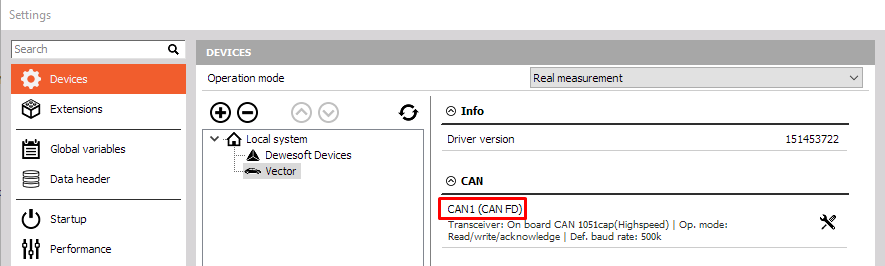
Operation mode can be changed in the hardware settings of Dewesoft from Read only to Read/write/acknowledge (often required also for reading only).
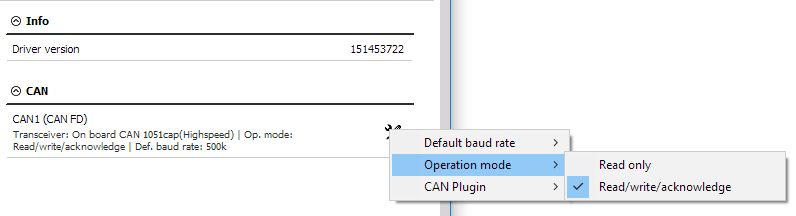
Channel setup
Usage of CAN FD is exactly the same as CAN. To enable CAN FD, the checkbox next to it needs to be ticked.
There are two main differences with CAN FD compared to CAN:
Message length is increased from 8 byte → 64 byte and data rate is increased up to 8 Mbit/s.
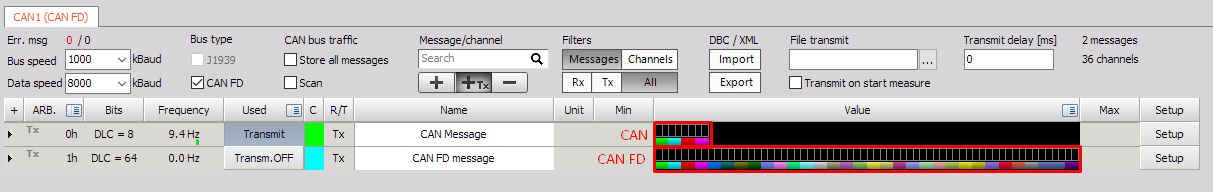
In the message settings dialogue, DLC can be set up to 64 instead of 8 with CAN. This means that the total length of the message can be up to 512bits.