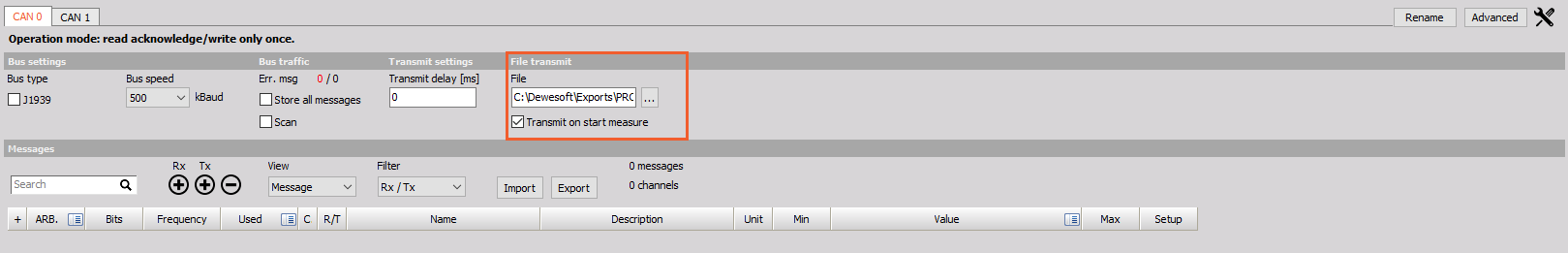Transmit Files throught CAN network
Stored CAN messages can be retransmitted on to the CAN network. This can be useful if we want to recreate a certain event that was previously stored from the CAN network. To retransmit CAN messages they have to be exported to a CAN .csv file. This file can then be retransmitted.
1. Export CAN message to .csv
To export CAN messages to .csv format that enables CAN message retransmission open a Dewesoft X file that was used to store CAN messages. Go to Export, pick CAN messages and channels that you want to export. CAN messages (.csv) file format should be selected.
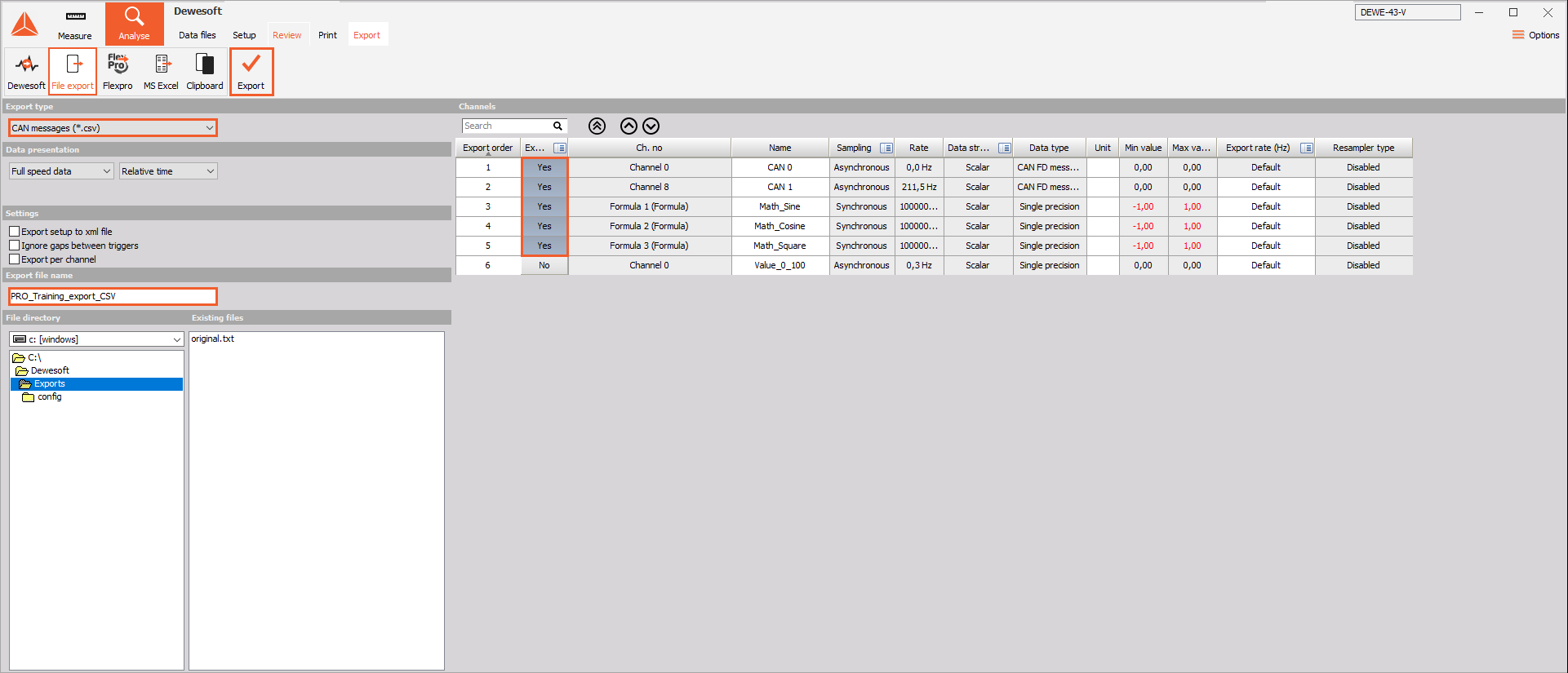
2. Transmit CAN file
In CAN channel setup of Dewesoft X Acquisition mode a .csv file for message transmission can be picked. After a file is picked a “Transmit on start measure” option has to be enabled. File is going to be transmitted from the beginning whenever a measurement is started. Transmission stops when all of the messages in the .csv file are transmitted.
In message retransmission some messages can be dropped if they were recorded with a higher CAN port baud rate then the baud rate of retransmission.