Filtering
New Filter can be added on the Dewesoft Math setup screen by selecting basic Add math button or from the favorites Filtering list (for details see -> Math) and new Filter line is displayed:
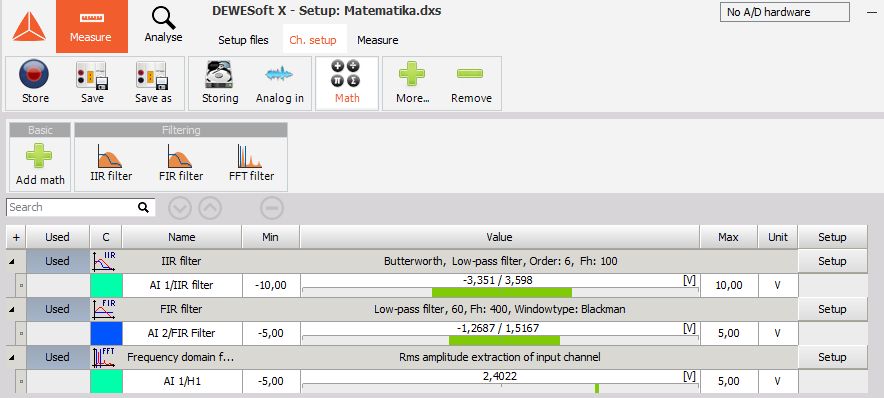
For detailed information about basic settings see -> Setup screen and basic operation (Math)
When you press the Setup button on activated new Filter line, the Filter setup window will open. This window depends on selected filter type and his name appears on the title line of the window: