Latch value math
The Latch Value Math output a channel value on the defined Latch/Trigger conditon defined in the Latch value math setup window. When you press the Setup button on newly activated Latch math, the following Latch math setup window will open:
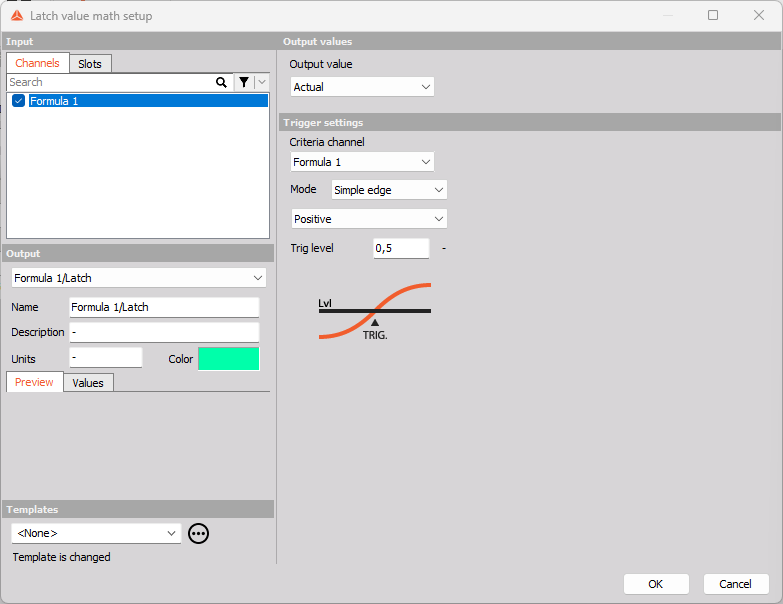
For detailed information about basic settings of the input and output channels see -> Setup screen and basic operation.
First you need to select on which input channel you want to perform the Latch functionality. Also array channels can be selected for input channel.
Once you select the input channel you need to define your wanted trigger conditon. To properly define a trigger condition you need to select the Criteria channel from the drop-down menu, define the trigger mode from a standard set of trigger conditions (Simple edge, Filtered edge, etc) and enter the wanted Triger level Once the customly defined condition is met a new value of input channel is added to created Latch channel
In other words with Latch math we can get the values of input channel only at specific trigger position (for example a state of the test). These values can be nicely displayed in different display widget.
NOTE: Criteria channel can not be channel with divided sample rate.
Output Channels
Latch Value Math offers different output channels.
First output channel is latched data channel . The Latched Value can either be Actual value of input channel or statistical velue of input channel. The Output value can be easily selected from the drop-down menu.
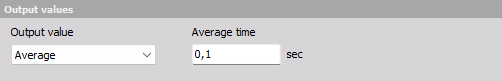
For all statistical values additional field appears for entering Averaged time in seconds. This field specifies the block size before the trigger event, which is used for statistical value calculation. If the block size is larger than the available data, then all available data is taken for calculation.
The second output channel is Latch index channel. The Latch index is a counter of all latched values.