Frequency domain reference curve
The FFT reference curve math module provides the reference curve for FFT display. It can be used for displaying the reference on FFT screen and also to provide a math output channel which goes high when the levels are exceeded.
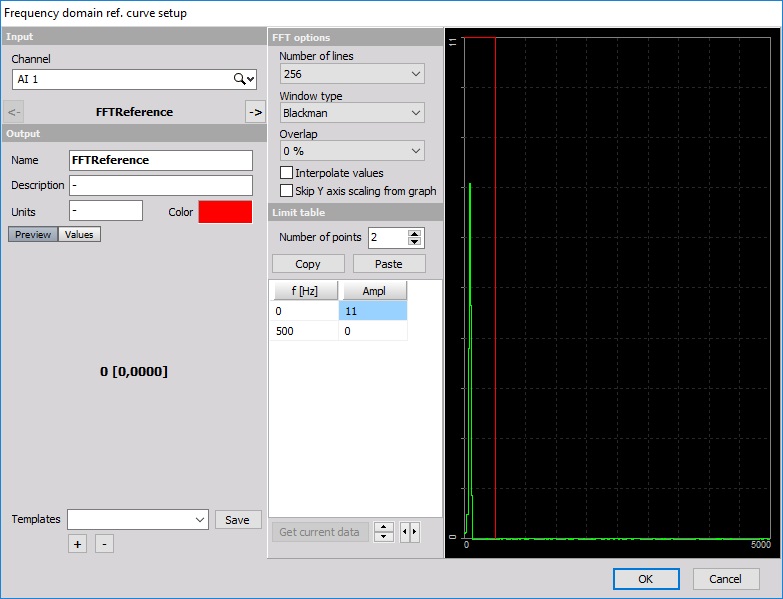
For detailed information about basic settings of the input and output channels see -> Setup screen and basic operation.
We define in the channel setup the maximum Number of lines, Window type and Overlap. These values will be used for calculation of FFT spectrum. Then we define the limits - Limit table. They can be entered value by value or from current data - Get current data button. This means that current FFT (in the setup screen) will be taken as the reference. Then we can define some offset to that reference (with up / down / left / right arrows button). Similar to the FFT trigger it will raise/widen the current transfer curve.
The FFT reference curve can be used in FFT display to show some reference lines, while the output channel (named Status in the screenshots) can be used for displaying either the current data is above or below the defined reference.
