Exact frequency
The Exact frequency module helps you to easily determine the exact frequency of selected signals. Even with lower sampling rates that do not allow methods like period measurement, or when having signals with not that clear level crossing, the Exact frequency module will still in many cases work .
When you press the Setup button on new activated Exact frequency line, the following Exact Frequency setup window will open:
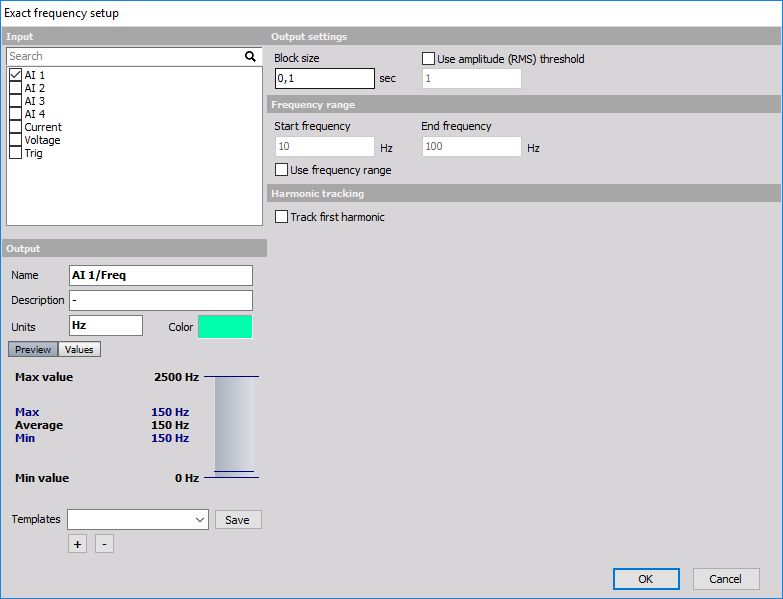
The method is based on finding the best fit to the theoretical sine wave. It can measure millihertz accurate with sampling rates only a few kHz and a low block size. The method works best on the signals close to the pure sine wave.
The Exact Frequency module determines the frequency by using peak interpolation around the maximum frequency component in the signal. The frequency components are internally calculated using FFT. The FFT block length used is defined by the user-defined Block size.
Output settings
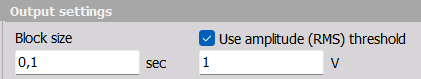
- Block size - Block size defines the calculation interval. The resulting frequency will be updated with this speed.
- Use amplitude (RMS) threshold - Amplitude threshold defines the minimum amplitude where the signal is still calculated. If the RMS of the signal is below this limit, the frequency will not be calculated at all.
NOTE: The Block size must be set to include at least 10 periods of the measured signal component being determine. For example: if the component to determine is somewhere between 10 Hz and 40 Hz then the Block size must be set larger than 10 periods / 10 Hz = 1 second. If less than 10 periods are included in the blocks the module will not output values due to too large value uncertainties.
Frequency range
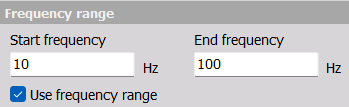
If the checkmark Use frequency range is enabled, then the exact frequency determination will be based on the selected frequency range only.
- Start frequency - Lower frequency limit for the frequency range used for exact frequency determination.
- End frequency - Upper frequency limit for the frequency range used for exact frequency determination.
- Use frequency range - Enables the limited frequency range for exact frequency determination. If this is disabled, then the full frequency range up to the Nyquist frequency will be included.
Harmonic tracking
Keep on relating the determined Exact Frequency to the same harmonic component.
![]()
When Track first harmonic is enabled, then for every subsequent block it will look for the maximum value in a narrow interval, in the neighborhood, of the previous block’s determined Exact Frequency. The neighborhood is +/- 35%.
Input and Output sections
The Exact frequency supports multiple input channels. For detailed information about basic settings of the input and output channels see -> Setup screen and basic operation.