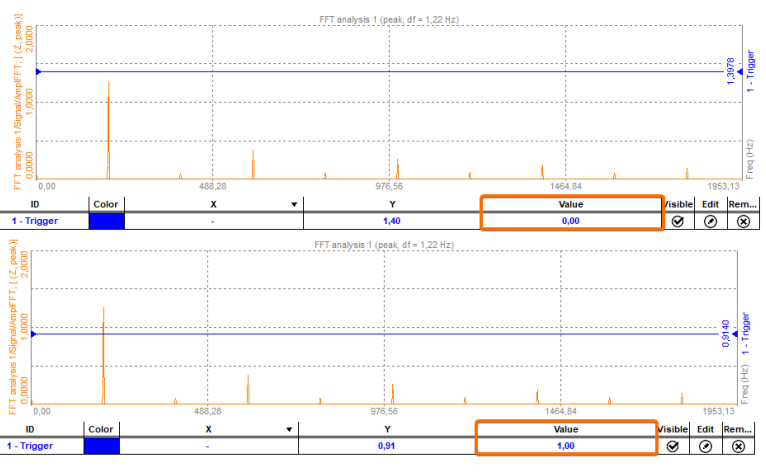Trigger marker
For more information about trigger marker, please visit Processing markers page.
Trigger marker defines the trigger level, which, if exceeded by the input signal, changes the marker output from 0 to 1.
To add a Trigger marker, right click on the spectrum and add the trigger marker.
Trigger marker is added at selected amplitude value. If you want to change the value of a trigger marker it can be dragged with a mouse in Y axis or you can change the value in the trigger marker setup.
- Current value - shows only a current value of the marker and can be interacted while storing
- Full history - stores calculated values in output channels and can be used as input in other modules
If a channel, to which the trigger marker is assigned to, is below the trigger level, the output will be 0.
If a channel, to which the trigger marker is assigned to, crosses the trigger level, the output will be 1.