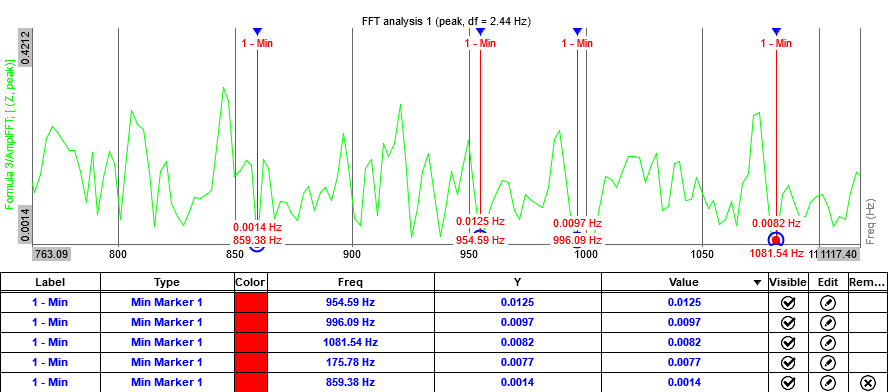Min marker
Min marker finds the lowest peaks or minimum values in the spectrum. Right click on the spectrum and select Add Min marker.
The min marker features the following setup options:
- Current value - shows only a current value of the marker and can be interacted while storing
- Full history - stores calculated values in output channels and can be used as input in other modules
- Number of Valleys - users can manually define the number of valleys in the spectrum they want to find
- Histogram input data - if this option is enabled the marker will find n-lowest values in the spectrum. If this option is not enabled, the marker will find n-highest valleys in the spectrum (peak is defined as a values of which the neighbourhood bins are smaller than the peak itself)
- Set custom search area - users can define the frequency spectrum in which the valleys are found