Max marker
NOTE: Shared marker parameter information is described under the Processing markers page.
A Max marker is a perfect tool to find either a maxima or peak in your data.
Once you are inside the max marker settings will appear, where you can select if you want to search for Peaks or Maxima and how many of those values you want to find.
Peaks - finds the peaks in the data. The peak function will check the amplitude of the first left and right neighbour point. Two conditions have to be fulfilled:
1. The amplitude of one or both neighbouring points has to be lower than the middle point.
2. Both neighbouring points must not have an amplitude value higher than the middle (peak) point.
Maxima - Maximum values in the data, that can be located at the same peak
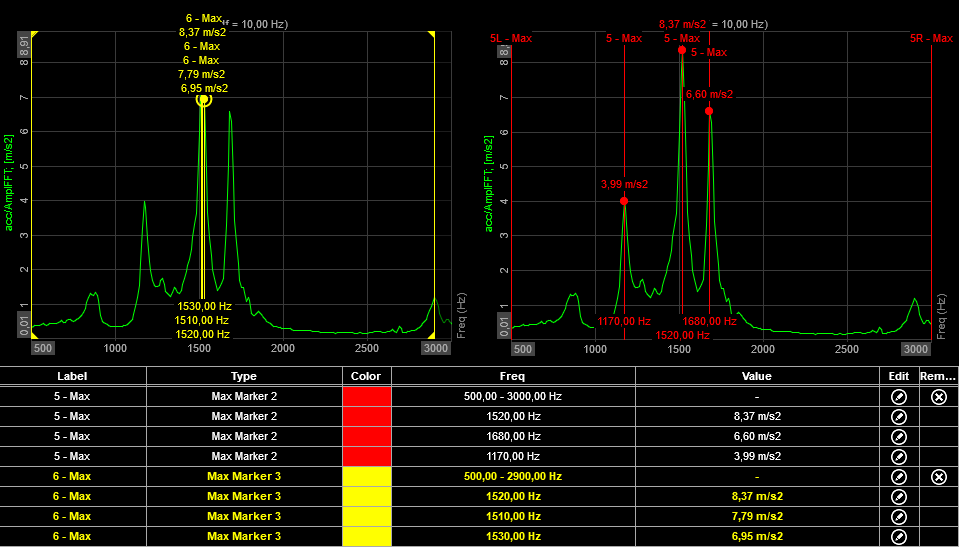
You can also adjust the Custom search area - which basically means that you limit the data of the calculation.
NOTE: When a marker is added on an already zoomed-in area, the custom search area is adjusted accordingly
You can also define the threshold for the found peaks/maxima in the data. If any of find peaks/maxima, which were defined by a user has a lower value than a threshold it will not be shown in a marker table or presented on the data.