RMS marker
For more information about RMS marker, please visit Processing markers page.
RMS marker will sum up all the FFT lines in the selected band and calculate the RMS value.
To add the RMS marker, right click on the 2D graph and select the RMS marker. RMS marker calculates RMS value of the channel between cursors or between defined areas.
The RMS calculation is defined in more detail in the FFT Analyzer section - RMS calculation.
- Current value - shows only a current value of the marker and can be interacted while storing
- Full history - stores calculated values in output channels and can be used as input in other modules
The RMS value of the channel between cursors can also be adjusted by dragging the cursor with a mouse. RMS will be calculated automatically if the area changes.
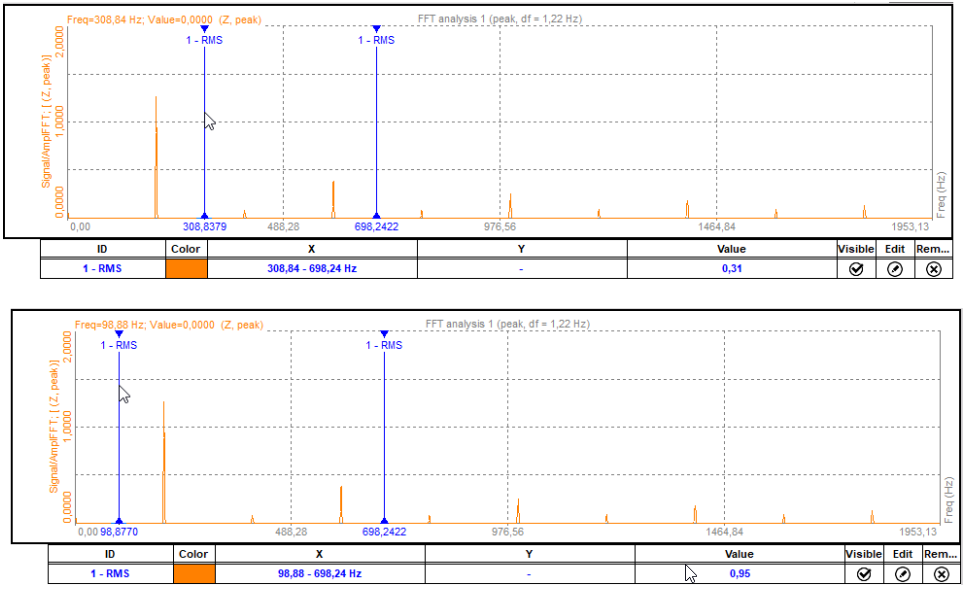
The RMS marker is also visible on the 3D graph, where you can change the region in which the RMS value is calculated.