Discrete Display
The Discrete Display is designed to show defined discrete value, to supervise the value analog signals in a true / false way.

Typical setting for Discrete Display Display mode are:
Discrete Display
Each channel can have a set of predefined values - for example a binary CAN channel for ABS can have three states with codes 0, 1 and 2 which represents ON, OFF and ERROR.
Discrete Display mode setting
The Discrete Display instrument show defined discrete value.
For Discrete display mode you be able to set (see picture on right):
- Values
- Drawing options
- Discrete values
Let’s take few CAN channels which have defined discrete channels. There are few channels which describe the bit value if the car is running in idle (MO1_Leergas) and if the clutch is pressed (MO1_Kup_schalt). The channels have defined discrete values which are loaded from the DBC library.
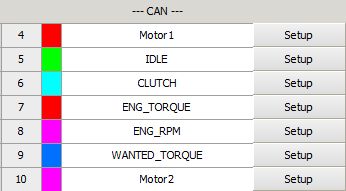
Now let’s create a display with few controls to monitor the position of the clutch and gas pedal. So let’s create a discrete display and put the MO1_Leergas in it. Since discrete values for this channel is already defined, we see already the status of the channel. The bar and recorder show the values of the status and gas pedal position channels.
The first picture shows the acceleration:

The second picture shows the gear switching:
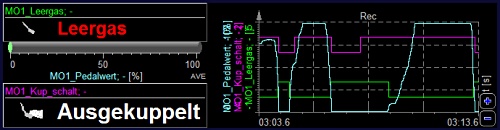
Define Discrete values
If the discrete values are not defined, we can define them for selected channels with pressing Define button. Define discrete values window will appear:
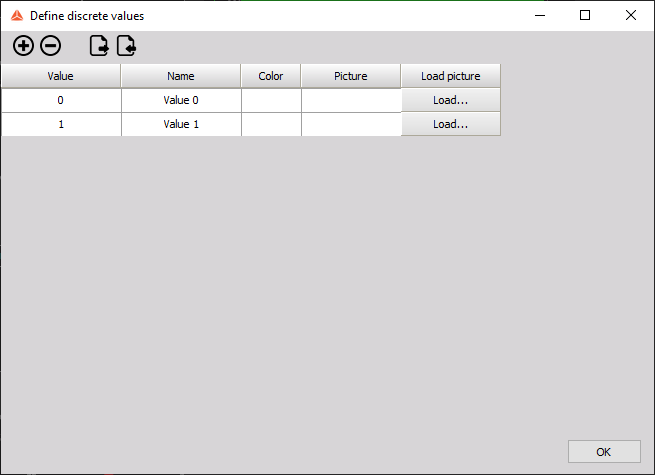
In this window you can define:
- Value - numerical code for each state
- Caption - description of each state
- Color - color of the certain state
- Picture - after click on this field Load graphics window appear to define .bmp or .jpg picture. The picture will be shown at the certain code in discrete display (a green lamp for on and a red lamp for off, for example).
With the Plus button you can add another value, and with the button delete value (table row).
Options
With checking appropriate box you can change Discrete Display appearance on online screen.
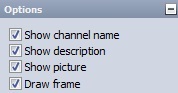
All options switched on.

Show channel name option shows the channel name caption. If it is switched off, it will not display the caption above.
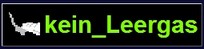
Draw frame draws the frame around the control. This option is useful especially when ‘Show channel name’ is not checked to only display a discrete value.

Show picture option switches on and off the display of the picture, if they are available.
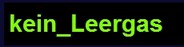
Show description option switches on and off the description of the state. If it is switched off, only the bitmap with state image will be shown.
